Stock Maintenance
In \Automation\Pending\, Prelude Desktop will scan for CSV files named “YYYYMMDDHHMMSSMMM-CC-TTT.CSV” where –
- CC Company Number – the two-alphanumeric code (01 for franchisor)
- TTT – “STK” – Stock
- YYYYMMDDHHMMSSMMM – Date/Time – date/time stamp
- YSP Code – Char(16) – YSP unique product code (validated)
- Location – Char(2) – Stock location code (validated)
- Type – Char(1) – ‘P’roduct, ‘S’ervice, ‘A’ssembly, ‘D’escription (validated)
- Manufacturer – Char(8) – Manufacturer’s PL account code (validated)
- Manufacturer Code – Char(16) – Manufacturer’s product code
- Description – Char(100) – Product description
- Buy Currency Nett – YSP buy price from manufacturer (>=0)
- Sell Currency Nett – franchisee buy price from YSP (>=0)
- List – Currency List RRP of product (>=0)
- Min Stock Level – Integer – Minimum stock level per franchisee (>=0)
- Reorder Level – Integer – Order when stock reaches this level (>=0)
- Minimum order quantity – Integer – Must order at least this quantity from supplier (>=0)
- Sales Analysis – Char(8) – Default Sales Analysis Code for Product (validated)
- Purchase Analysis – Char(8) – Default Purchase Analysis Code for Product (validated)
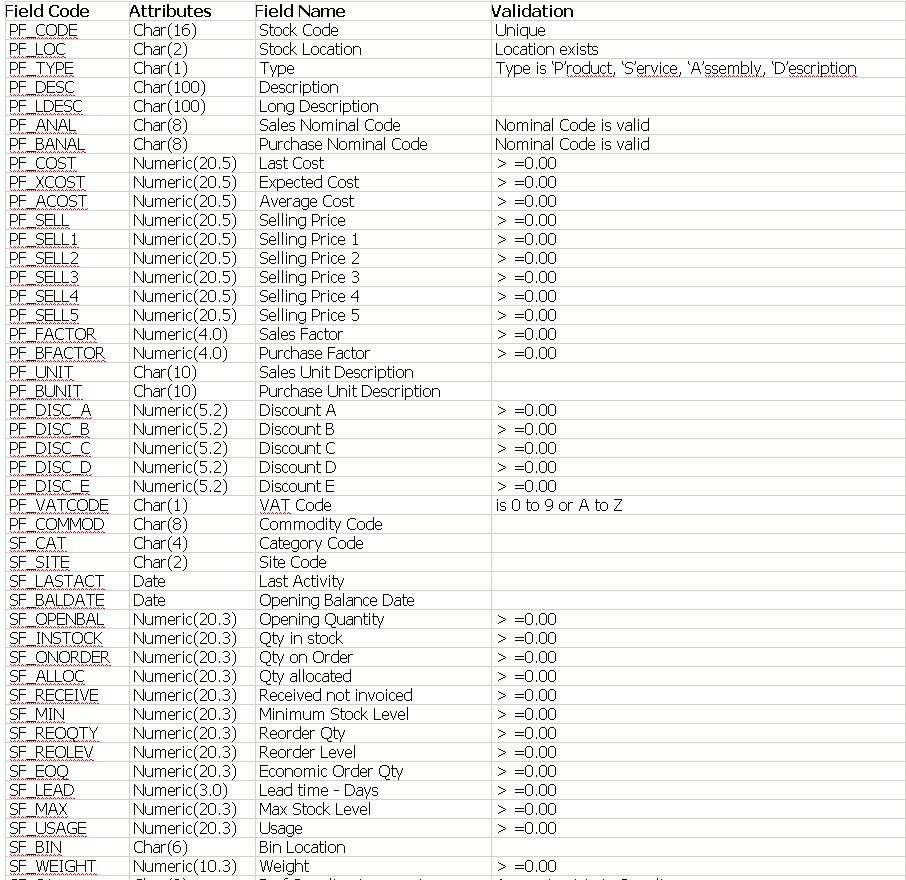
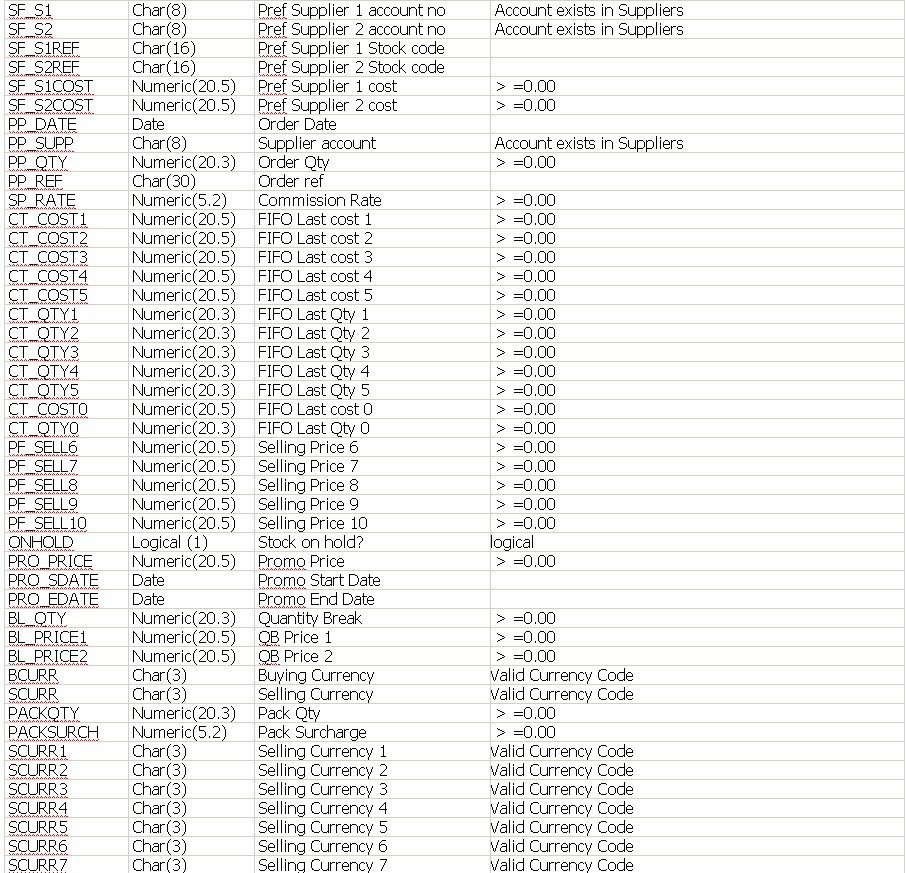
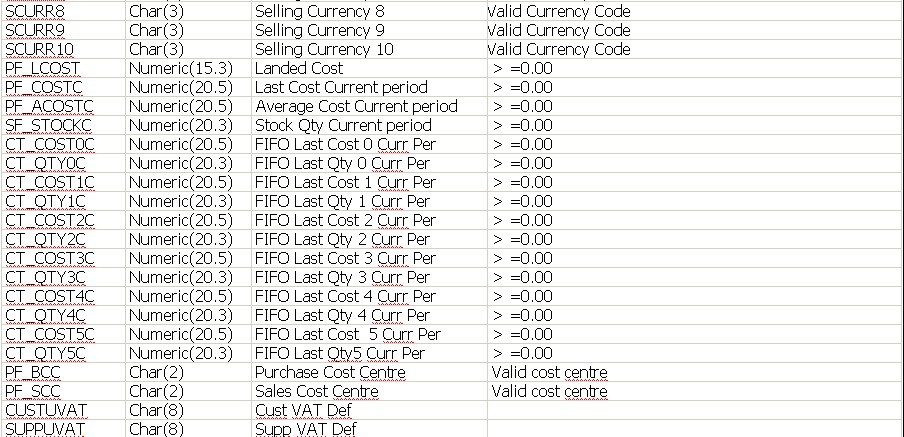
Product Code must be uppercase with no spaces.
Location is validated against existing Stock location code – Ignored if stock locations is disabled.
If Product Code identifies an existing product, it will be updated but Type cannot be changed
The whole import will fail if import attempts to change Type for any one item.
If Type=[DELETE], the product will be deleted, subject to validation checks
Supplier – Spaces will be removed and validated against existing PL account codes.
Supplier Code – “”, “<No Supplier” or an empty code indicate that the product has no supplier.
Preferred supplier details will be cleared.
For Sales/Purchase Analysis, If blank:Do not update the relevant field for an existing product
Use Prelude Desktop-parameter default Sales/Purchase Analysis code for a new product
Submitter company 01 will be updated with all these details
BUY = Buy, SELL = Sell
Receiver companies will be updated with
BUY = Sell, SELL = List
Blank quantities and prices will be imported as zeros.
To manage the risk of file locking, the Prelude Desktop process will be as follows:
- If 01 product file is locked then stop.
- If 01 product file is not locked, update 01 and create clone CSV files for each active company.
- Update active companies with clone CVS files, leaving any that are locked in Pending to process later.
- Customer sales orders will be processed with calculated fitted price.
- Actual Buys/Sells from processed orders/invoices will update FIFO tables for stock valuation.
- Service item prices may be different per subsidiary to recognise regional variations. Service charges will come in any event via Order Lines received from data.
