Stock – Copy Price Matrices
Purpose:
Use to copy an existing price matrix to a specific customer or range of customers. This takes less time than creating individual matrices. Matrices are copied from a Source Customer to one or a range of Target Customers.
Preparation:
For first-time use only; On the main menu click View > Parameters > Stock Control > General Form > Use Price Matrix = Yes
For first-time use only; On the main menu click View > Parameters > Stock Control > General Form > Cost for Margin Calculations = Last or Standard or Average.
As required; On the main menu click; View > Parameters > Stock Control > General Form > Use Line Discounts with Matrix Prices = Yes or No.
Processing:
On the main menu click Stock > Price Matrix > Copy Matrices.
Complete the form – see Stock Control – Copy Matrix form – below.
Click OK to update records and close form.
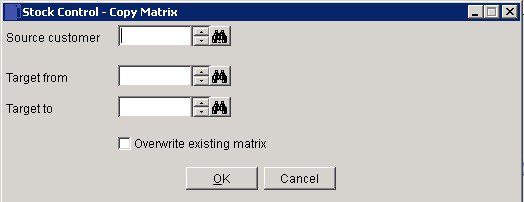
Select customer with existing matrix you wish to copy, then select a range of customers (or just one) to copy the matrix to. If the target customer has an existing matrix it will not be copied unless you check Overwrite existing matrix.
Click OK to accept and update or Close to abandon.

0 Comments