Stock – Copy Locations
Purpose:
Use whenever necessary to copy stock items and quantities to a new location.
Preparation:
Confirmation that the new location details are identical to the existing location.
Processing:
On the main menu click Stock > Maintenance >Locations copy to open form.
Note use of check boxes below.
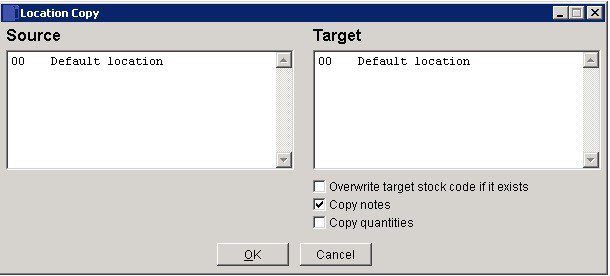
Overwrites target stock if it exists: – copies all stock details to new location and leaves codes already set up.
Copy Notes: Copy stock notes to new location record.
Copy quantities: Copies quantities – for use only if the target quantities are identical.
Please Note: This function is for one time use only e.g. you cannot create the stock items then subsequently copy the quantities – it must be done in one pass.
OK to accept or Cancel to abandon.

0 Comments