Stock – Assembly Breakdown Report
Purpose:
Run this report to help create and/or amend the components making up either a manufacturing assembly or a retail item made up of pre-packaged stock items (e.g. a Gift Set).
The report lists the quantities of components included in the assembly.
If the assembly includes other sub-assemblies as components, you may want to run a separate report for each sub-assembly included.
Processing:
On the main menu click Stock > Manufacturing Reports > Assembly Breakdown, or click Report Control button – Stock > Assembly Breakdown to open form.
Populate form as required – see Stock Control – Assembly Breakdown form – below.
Select printer – see Printing Reports.
Click OK to print/display/export to selected file type.
Close form.
.
Click OK to print/display/export to selected file type.
Close form.
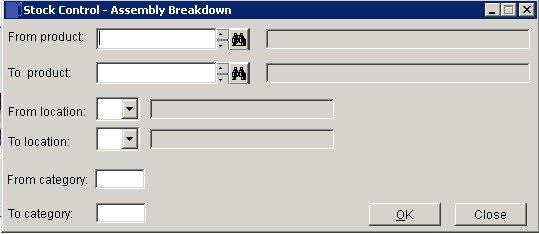
Select the various ranges to print the transactions you need.
Click OK to print or export report or Close to abandon.
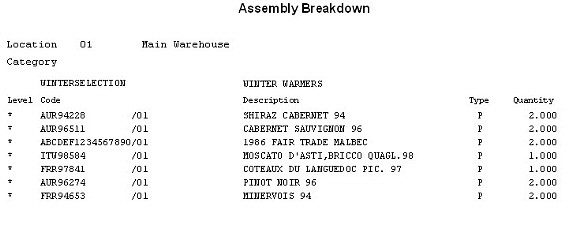

0 Comments