SOP – Despatches Due Report
Purpose:
Use this to pick required items and/or plan production to enable Customer Required dates to be met. The report lists Order Number, Customer and Stock Quantities on the orders that have not yet been delivered.
Processing:
On the main menu click Orders > Customers> Reports > Despatches Due, or click Report Control button – S.O.P > Despatches Due button to open form.
Select printer – see Printing Reports.
Populate form as required – see Sales Order Processing – Despatches Due form – below.
Click OK to print/display/export to selected file type.
Close form.
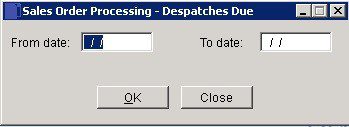
Select Dates: Either: manual entry formatted as DD/MM/YY. Type over the parts of the date you wish to change – the system will skip over the “/” part itself. If the date you enter is invalid; the cursor will return to the start of the date and await a valid entry, or; click on the field to highlight data – white on a blue background – then right click to open the Calendar Menu – see Dates and Calendar.
Click on OK to print or export report or Close to abandon.
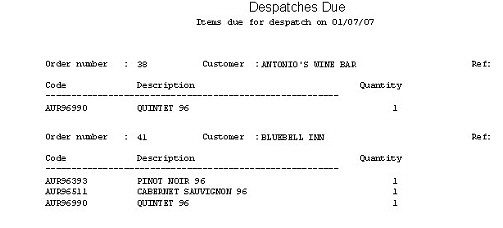

0 Comments