Set Up – Nominal Ledger Control Accounts
Purpose: You may edit the structure of the Chart of Accounts, but in nearly all cases this structure should be sufficient, although you may wish to add more accounts to provide you with extra analysis – see Add & Edit Nominal Accounts.
Prelude Destop products come complete with a full Nominal Chart of Accounts. This is the list of account codes and their descriptions (e.g. CA04 – Current Assets, Bank) that the business uses to record and analyse its activities.
Control Accounts are designated Nominal Ledger Accounts that the system uses to automatically process many accounting entries that you would otherwise have to process manually. These accounts must be configured for the software to function correctly.
The installed Control Accounts are listed below. If you choose to change the structure of your Nominal Chart of Accounts you must ensure that these changes are reflected in these Control Accounts. Also, if your licence includes Business Processing modules, you may have to configure extra control accounts for these modules to function correctly.
Example – to explain why we have control accounts: – Sales Ledger Control Account. An invoice is created for Mr Smith for £120.00 + £24.00 VAT. The accounting entries are : Dr. Mr Smiths Ledger account and correspondingly the Sales Ledger Control Account with £144.00 and Cr. £24.00 to the VAT Control Account and Cr. £120.00 to a Sales Account. For every sales ledger posting a corresponding entry is posted to the control account so that the total of all the entries at any given time will be the balance on the control account. The control account will not change, neither will the VAT account but the sales account could vary depending on what analysis you want. The fixed accounts – Sales Ledger Control and VAT Control are automatically posted to by the system – you only have to enter the sales account. These control accounts are set up once and should not change.
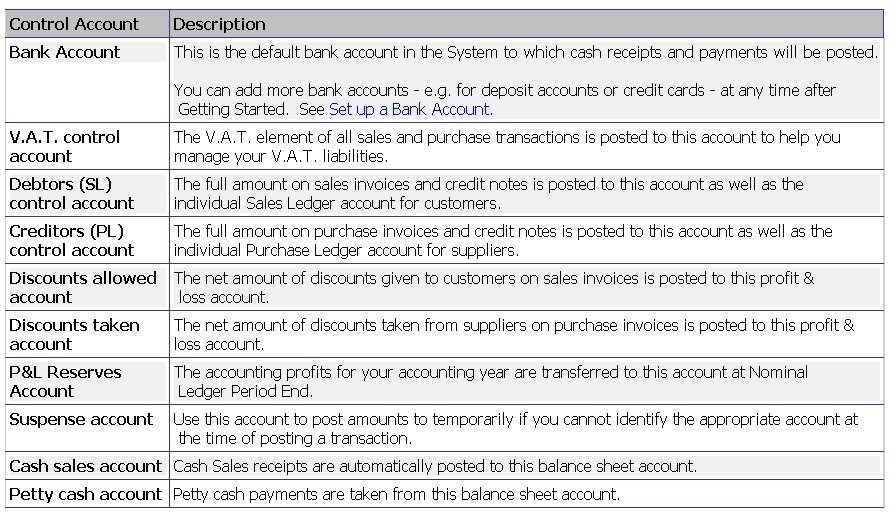
Additional Control Accounts that may be need to be created after all other parameters have been set.
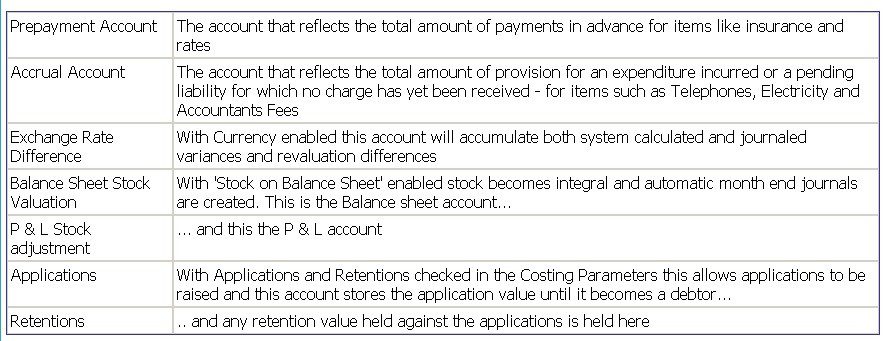
To see Set Up a Bank Account.

0 Comments