Set Customer Parameters
Purpose:
To set the defaults for customers to match your business operations.
The form to check and edit customer preferences is accessed by clicking on the Customer parameters title -(hyperlink) or on the Config menu option. All options are self-explanatory.
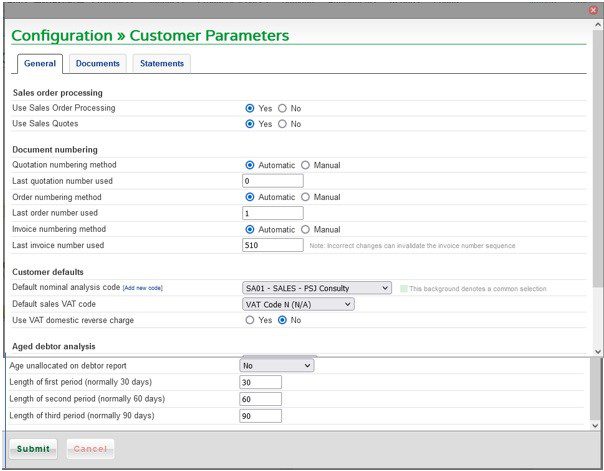
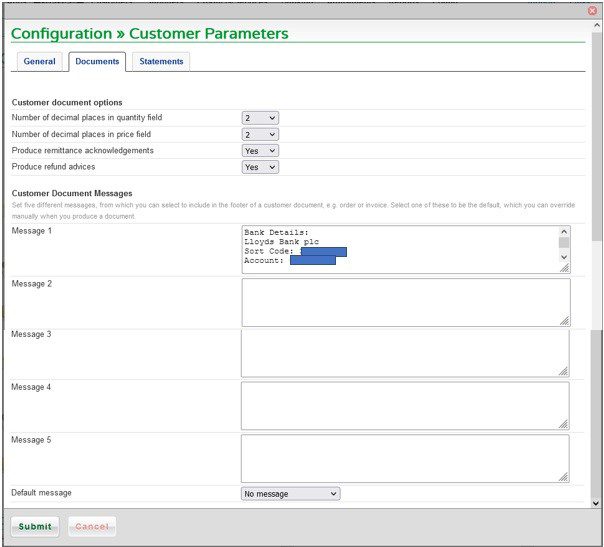
Create messages as and when – for specific groups of customers or all. When invoices are raised, one of the messages
can be added from the additional text page. If you wish a particular message to appear automatically select it from the Default message dropdown.
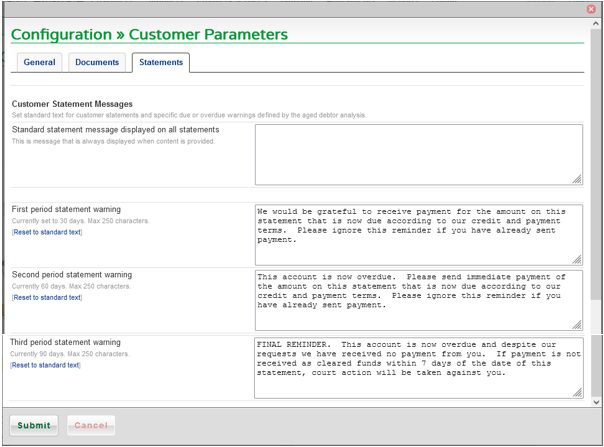
Carefully consider each option and select the alternative non-default if you wish to change a preference. You can add a new nominal code if required. Please ensure you are happy with your choices before you click on Submit to save, as once you start entering transactions it may not be practical to change.

0 Comments