Sales Ledger – Re-use Produced Invoices
Purpose:
Use this feature when you wish to produce an invoice that is the same or similar in detail to an invoice that you have already produced.
The new invoice can be processed for the same customer or a different customer.
Preparation:
Identify the customer and invoice number to be re-used, the new customer to be invoiced and determine whether any changes to the existing Invoice details are needed for the new invoice. Today’s date will be the default date.
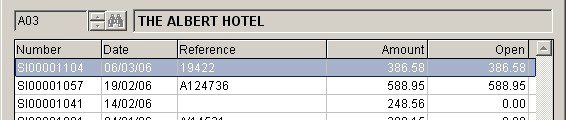
Processing:
- On the main menu, click Daybooks > Sales Daybook > Re-use Produced Invoices.
- Select the customer account code and click OK to display a list of that customer’s invoices.
- Highlight the invoice to be re-used using the up/down arrows and vertical scroll bar.
- Press OK to open the Sales Invoice Production Form pre-populated with all the details of the selected Invoice available for editing.
- To produce an invoice, process as you would for Sales Invoice Production.
- In particular, if you wish to invoice a different customer, use the Change Account button on the header tab to select the different customer account code.
Balancing/Reconciliation:
Print Daybook Listing run as at the system date and confirm all Invoices posted – see Print Sales Daybook Listings.
Filing:
One copy of invoice to be filed in number order with Daybook listing for that day’s input.

0 Comments