Sales Ledger – List Sales Documents
Processing:
On the main menu click Daybooks > Sales > Documents > Document Listing.
Select printer – see Printing Reports.
Click OK to print/display/export to selected file type.
Close form.
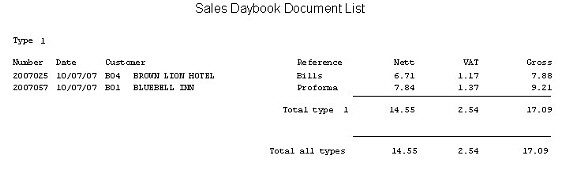
Processing:
On the main menu click Daybooks > Sales > Documents > Document Listing.
Select printer – see Printing Reports.
Click OK to print/display/export to selected file type.
Close form.
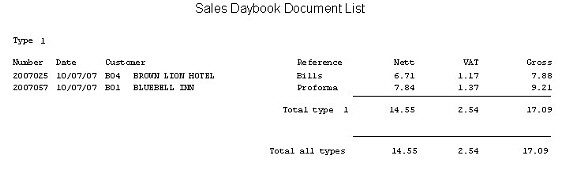
0 Comments