Sales Ledger – Create, Edit And Delete Rep Codes
Purpose
Your Prelude Desktop product calculates performance related commissions payable to sales staff. The system works by creating Reps (identified by a max 4 character alphanumeric code). Commissions are paid to the rep as a percentage of the sales value of Individual Products and Service, as held on the stock record for that item.
Preparation:
Confirm Rep details with HR Department.
For first time use only; activate Sales Commissions – see Sales Parameters – General Page.
Processing:
On the main menu click Ledgers > Sales > Sales Commissions > Maintenance
Select required button options on form.
Process data –
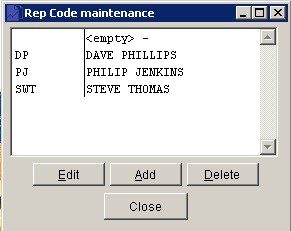
Edit: Scroll to find required name and then click to open edit form . Amend as necessary. Click ‘OK’ to save.
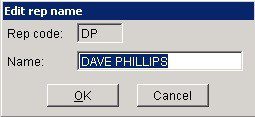
Add: click button – Add code form opens. add details, Click ‘OK‘ to save.
Delete:
Highlight Rep to be deleted. Click on Delete button to open warning message box. Click Yes to delete selected Rep’s details, No to return to Rep Code Maintenance form.
Click Close to abandon.

0 Comments