Sales Daybook Batch Invoices
Purpose:
To post a number of sales invoices and credit notes at the same time – created from outside the system. For multiple line invoices you may wish to use the Post invoice menu option.
Preparation:
If you wish to use your own invoice numbers change the settings in Set Customer Preferences .
Processing:
Click on Customer > Daybook Batch Input to open form.
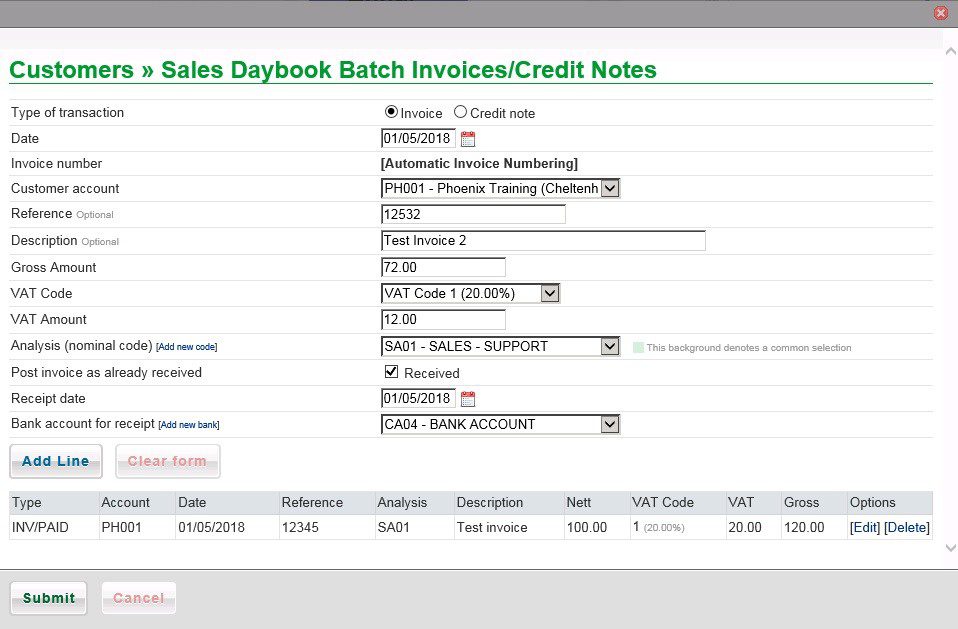
- Type of Transaction: You can post invoices and credit notes in the same batch – click on the radio button for each Credit Note as the default is Invoice.
- Select Customer account, input Reference, Description and values, Amend VAT Code if appropriate and select Analysis Code.
- If the invoice has already been paid tick the Post invoice as already received checkbox – the receipt date and default bank account will appear – amend if necessary – the system will post an entry to the bank account and the customer account when submitted.
- Click on Add Line to show the document in the grid then continue to add the next invoice or credit note until the batch is processed.
- Click on Submit to post the invoices, credit and cash to the customer accounts, cash book and nominal ledger.
Please ensure you add the last line – you will receive a warning if you don’t.
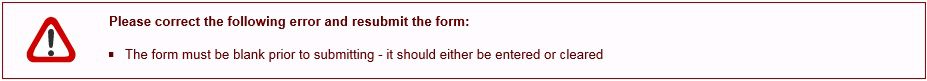
Just correct and carry on.

0 Comments