Reports Menu – Overview
Prelude has a total of 23 reports in five categories. Rather than have a help topic for all 23 We will give brief details of each report in it’s category. Here are the reports
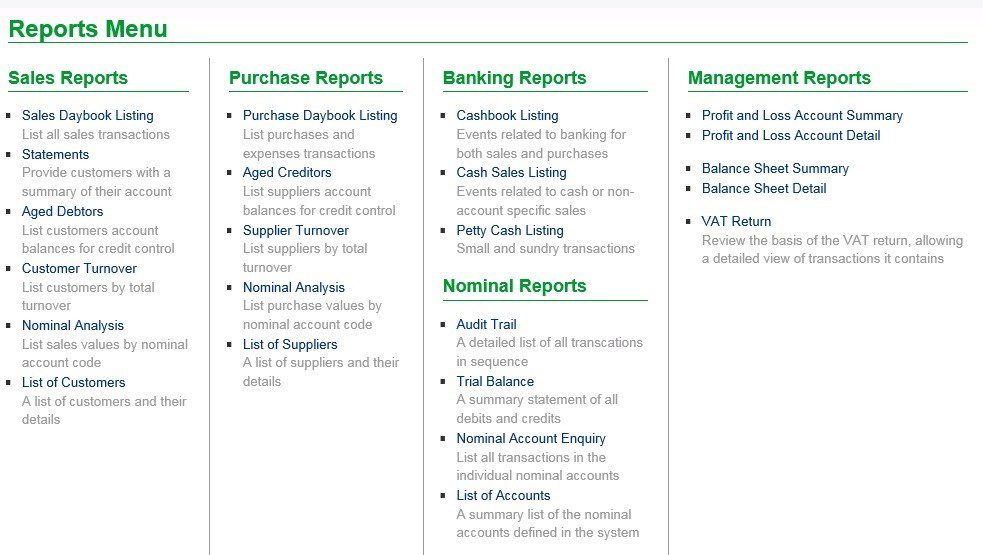
Reports contain filters and sorting options which may not be readily apparent – e.g. Nominal analysis report.
The report appears to be random –
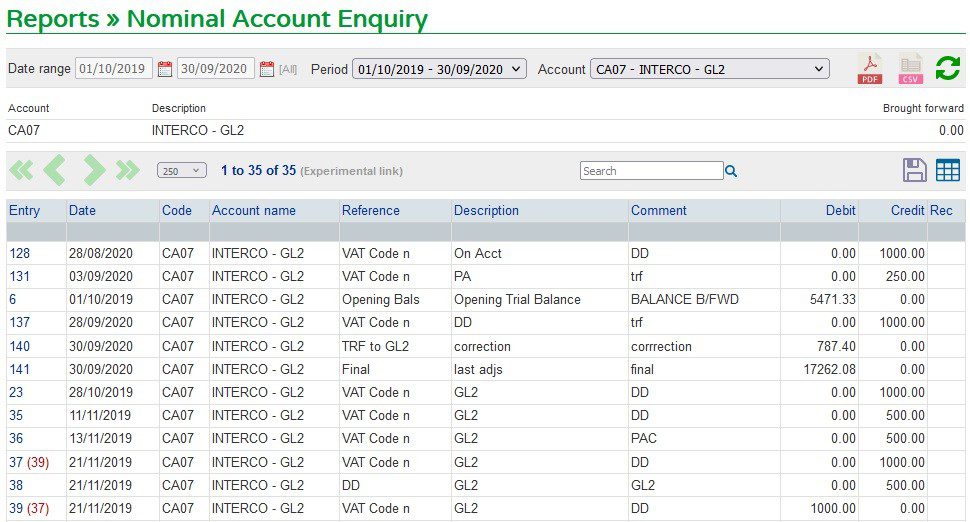
However, if you hover over the column name in the title bar and then click when it turns red –
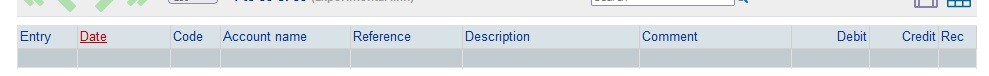
you will open this form which will allow you to create filters and select an order (ascending or descending). Just make your selections and ‘Submit’
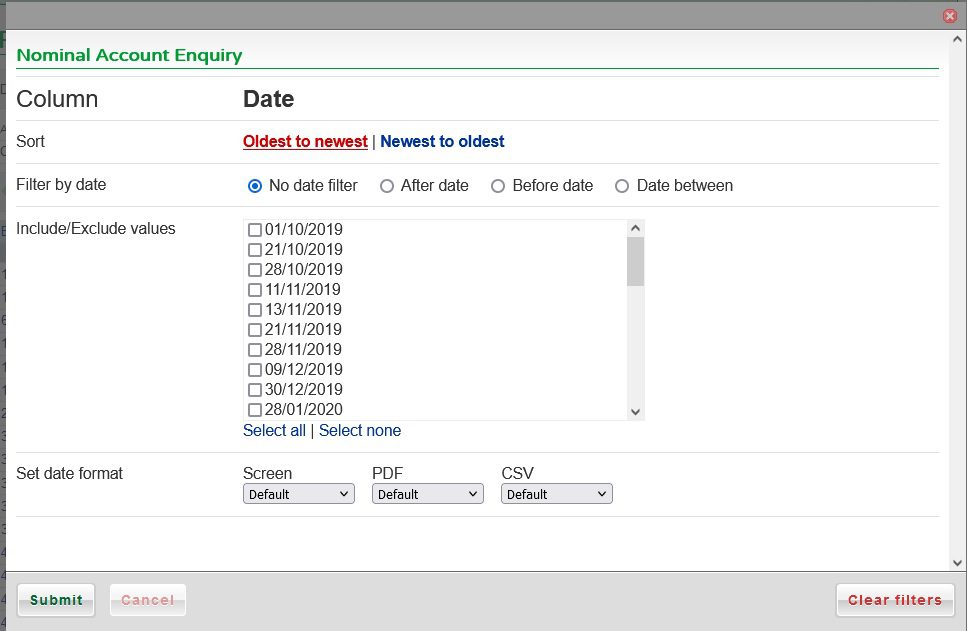
Links to Report Groups:
Sales Reports Purchase Reports Banking Reports Nominal Reports Management Reports

0 Comments