Purchase Ledger Matching
Purpose:
To allocate Bank receipts, Payments and Credit Notes against Invoices and Credit Notes not previously able to be matched (housekeeping).
Preparation:
If matching more than a single unallocated amount determine dates and amounts to be matched – particularly if using VAT Cash accounting. This may mean partially allocating amounts and entering a number of different matching dates.
Processing:
Click on Supplier > Matching.
Opens the Select Supplier form – see Edit Supplier to view form.
Select the supplier from the dropdown box or the cloudlink list.
The Supplier Transaction Matching form opens-
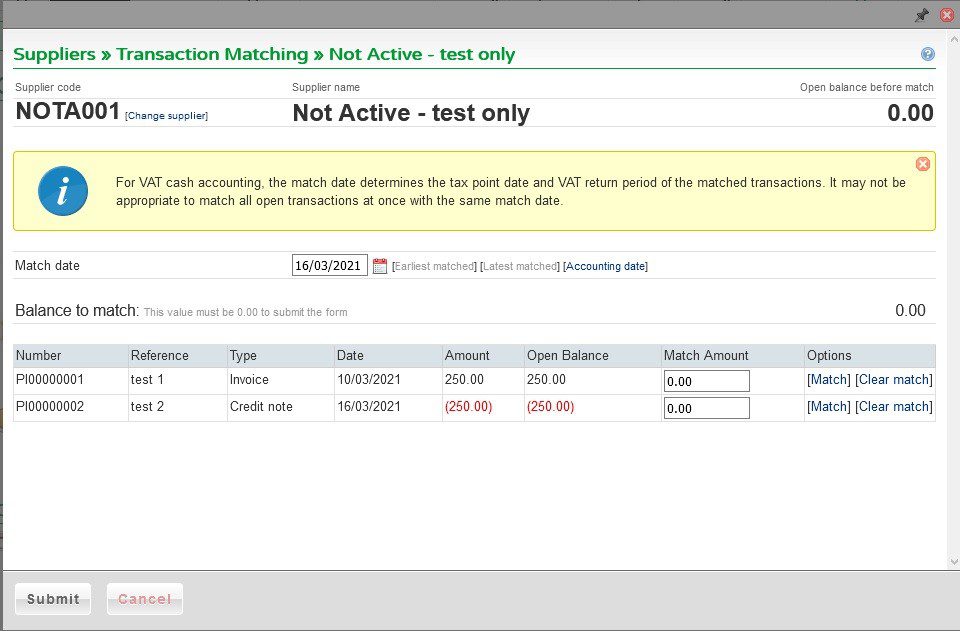
Match date: Select date taking into account note under Preparation above – see Datepicker.
Use [Match] and [Clear Match] until Balance to Match = 0.
When happy with allocation click on Submit to update the ledgers or Cancel to abandon.

0 Comments