Process Year-end
Purpose:
To close off the year-end and prepare the new year for posting.
Process Financial Year End is located in Config > Set start and end dates for financial year – see previous article.
Click on Process Year End to open this form-
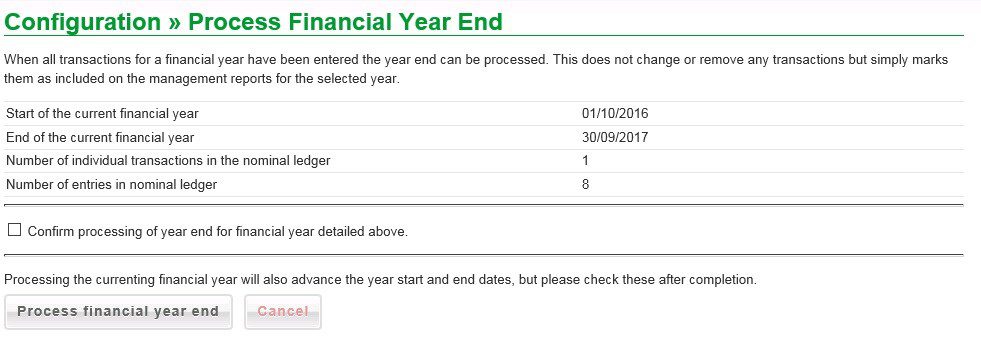
Tick check box if dates are correct – if not click on cancel and amend dates – see Set start and end dates for financial year.
Click on Process financial year end.
You can then run Trial balance, Profit and Loss and Balance Sheet – if not current year change period to ‘All entries‘ (for up to date) or ‘Ad hoc’ (for specific dates). Previous year ends are also shown.

0 Comments