POP – GRN Enquiry
Processing:
On the main menu, click Orders > Suppliers > Enquiries > Goods Received :
Select the required Supplier – Once selected, click OK to display the GRN as it was created.
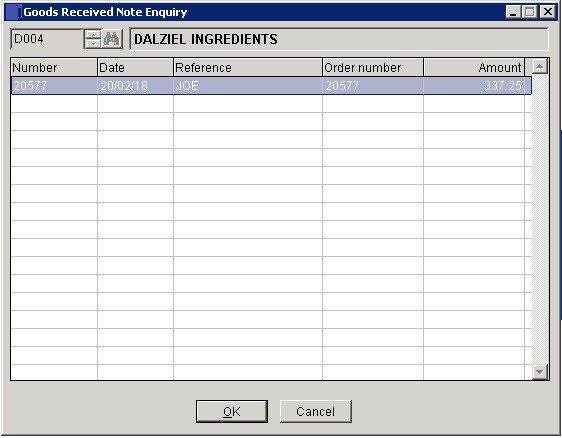
Processing:
On the main menu, click Orders > Suppliers > Enquiries > Goods Received :
Select the required Supplier – Once selected, click OK to display the GRN as it was created.
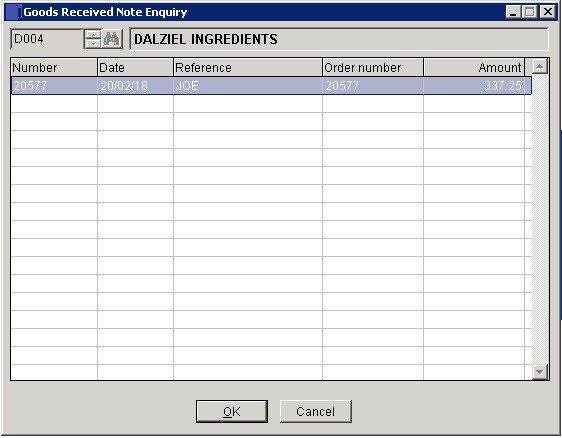
0 Comments