Nominal Reports
Contents
Overview
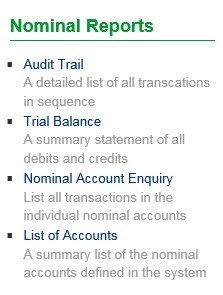
Click on the blue title hyperlink and the report will be displayed – each report can be saved as a CSV file or a pdf. To see what the csv and pdf reports look like see Sales Reports
Nominal Audit Trail Listing
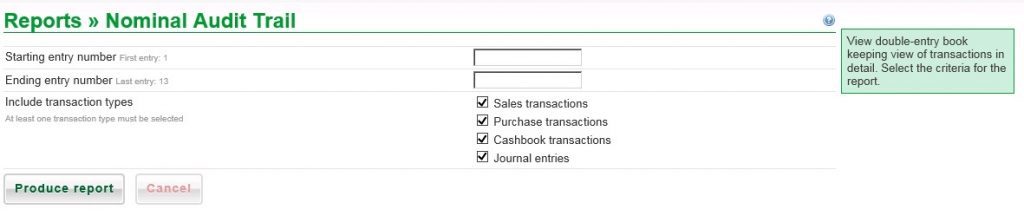
- Select Numbers – highest and lowest are shown.
- Select types to display – tick boxes.
- Click on Produce report.
You can also select by date after selecting the total range.
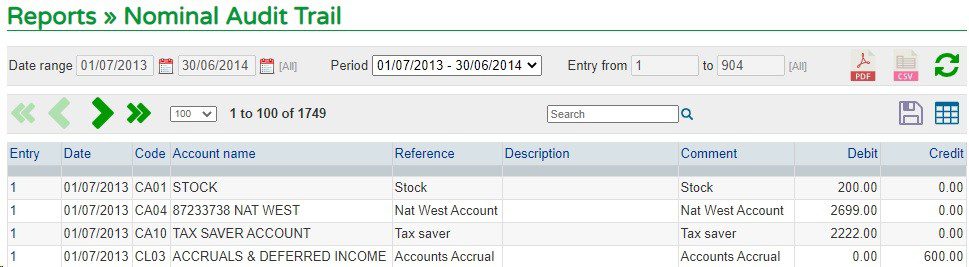
- Amend Dates if necessary – overtype or use Datepicker or select [] options.
- Or Select the periods.
- The range of numbers can only be altered when no dates are chosen – slect ‘Ad-hoc’ in the period field.
- You can restrict the number of records to show on page from dropdown.
- Choose pdf to print or csv to export to wherever you wish.
- For larger reports a progress bar will show.
Nominal Trial Balance
The Trial balance opens in Summary Mode –
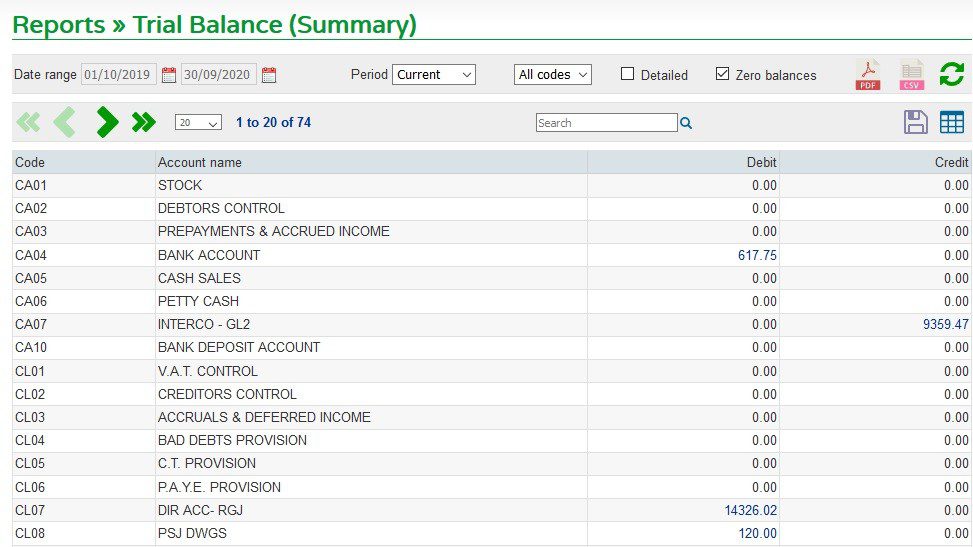
- You can restrict the number of records to show on page (Show dropdown).
- Period dropdown allows you to change dates (ad-hoc), produce current year to date or All.
- Default setting is to show all balances – untick checkbox to show only accounts with balances.
- You can also filter by Nominal headers.
- Choose pdf to print or csv to export to wherever you wish.
Tick the Detailed checkbox to show all entries for the year to date in Account Number order.
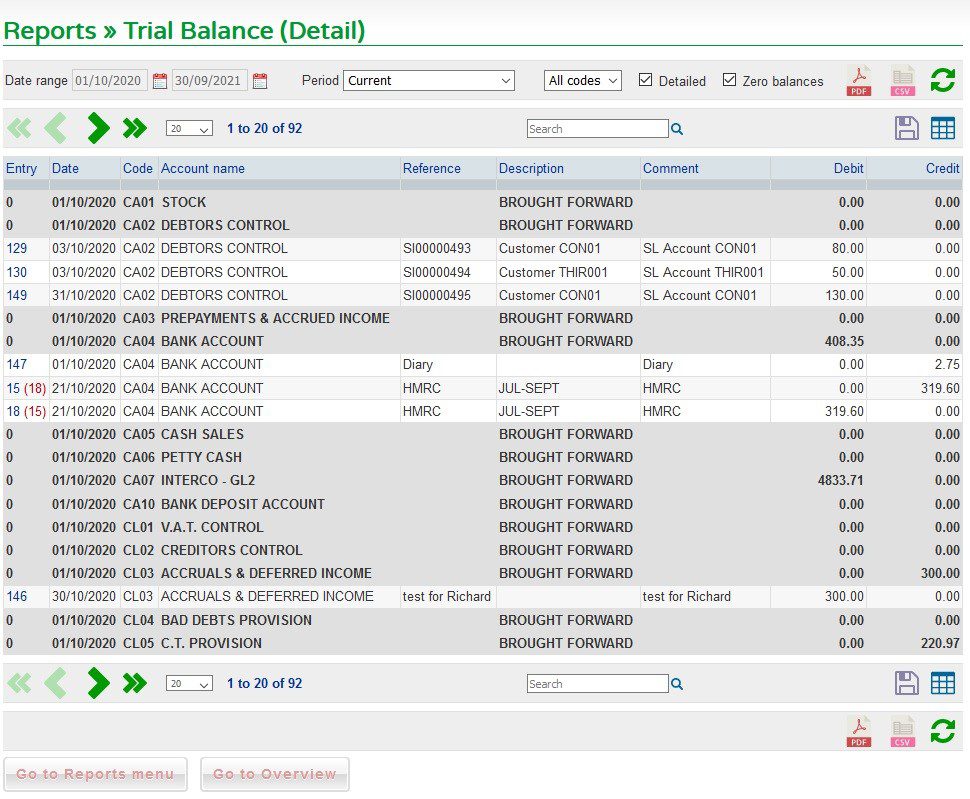
Nominal Account Enquiry Report
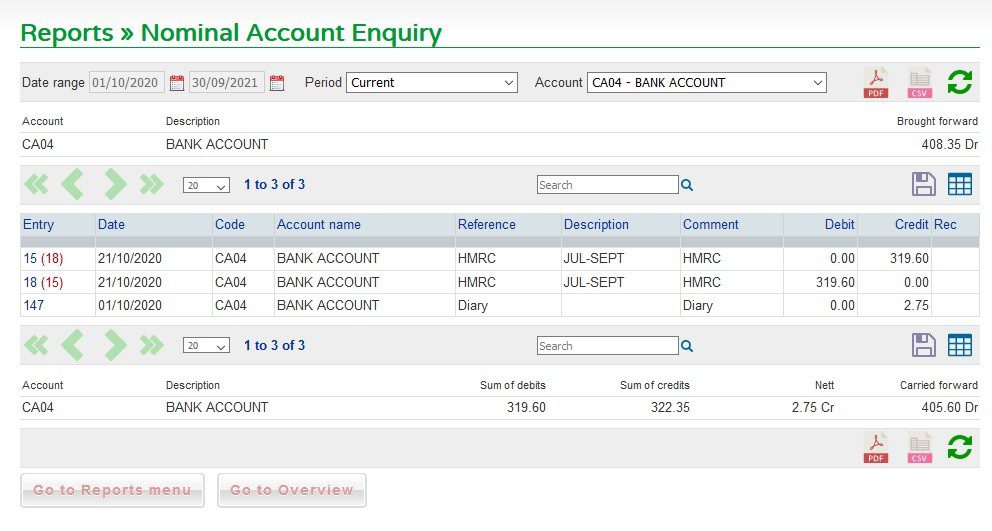
- You can restrict the number of records to show on page (Show dropdown).
- Period dropdown allows you to change dates (ad-hoc), produce current year to date or All.
- Enquire about another account by selecting from Account dropdown.
- Choose pdf to print or csv to export to wherever you wish.
Nominal Ledger List Of Accounts (Chart of Accounts)
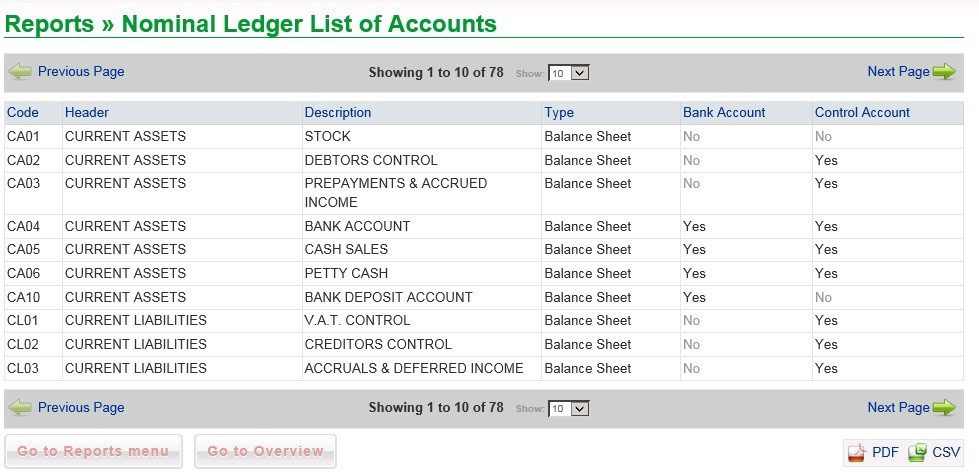
- You can restrict the number of records to show on page (Show dropdown).
- Choose pdf to print or csv to export to wherever you wish.

0 Comments