Nominal Ledger Enquiry
Purpose:
To enquire on groups and drill down to accounts- the records will always reflect the values up to the latest transactions to be processed.
Process:
On the main menu click Ledgers > Nominal > Ledger Enquiry – see Nominal Ledger Enquiry form below. View details at group, account or detail level.
Print transactions from Details tab if required.
Click Close when finished.
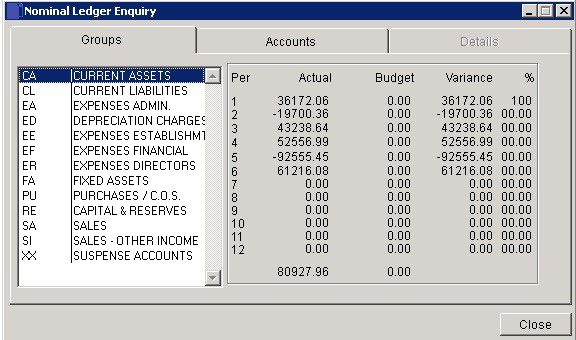
Groups: Shows the Group Code and Group Name for the current Chart of Accounts – see Add & Edit Nominal Accounts for an explanation of Nominal Code structure.
Click the up and down arrows on vertical scroll to find the required code.
Click the code on the list to select and view summary history.
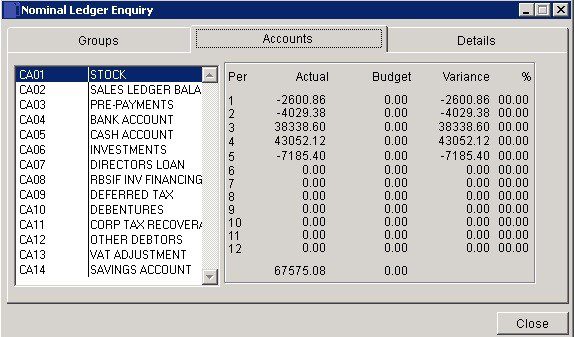
Accounts: Shows the Account Codes and Names for each aAccount included in the group selected on the previous page – see Add & Edit Nominal Accounts for an explanation of Nominal Code structure.
Click the up and down arrows on vertical scroll to find the required code.
Click the code on the list to select and view summary history.
Details:
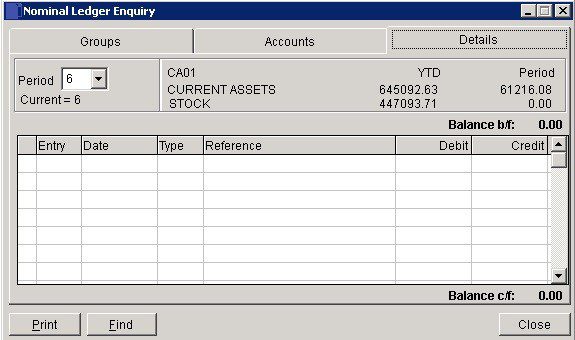
Grid shows all transactions posted to date within the chosen period.
Period: Select required period or YTD.
To view opening balances, select period 0.

0 Comments