Define Consolidation Accounts
Purpose:
If producing consolidated accounts set up for use as part of your Month-End procedures and as any other ad hoc or external reporting requirements dictate.
Your Prelude Desktop product includes the facility to maintain accounts for multiple companies. You may wish to combine certain results and transactions from these multiple companies (or Source Companies) into one entity (or Consolidation Company)so that you can run consolidated reports – for example if the source companies form a group or franchise.
Preparation:
Select an existing company or create a new one to be the Consolidation Company – see Create New Companies. All the following applies only to the designated Consolidation Company. The consolidation will be defined only in this company and consolidation journals will be posted only in this company.
- Decide on the nominal account structure of the Consolidation Company. This may be at a more summary level than in the source companies but ensure you retain enough detail to support variance and other analysis of data and reports to be obtained from the consolidation company.
- Decide on which nominal accounts from which source companies will be mapped to the nominal accounts in the consolidation company.
- Nominal consolidation is controlled from the main menu at Ledgers > Nominal > Consolidation:
- Define consolidation accounts in the Consolidation Company by mapping the nominal ledger accounts from the source companies to the nominal ledger accounts in the consolidation company – see Nominal Consolidation Setup form below. Transactions from the source companies will be posted to the consolidation accounts in the consolidation company according to these mappings.
- Print/export the consolidation mapping definition for safekeeping – see Nominal Consolidation Definition form below.
Process:
Periodically post consolidation journals in the consolidation company to gather the data from the source companies into the consolidation company – see Nominal Consolidation Posting form.
Reporting:
Define and run Management Reports in the Consolidation Company – see Run Management Reports.
Distribute reports as requested – remember that this is commercially sensitive information.
Filing:
As required – but be aware that this would be useful to your competitors.
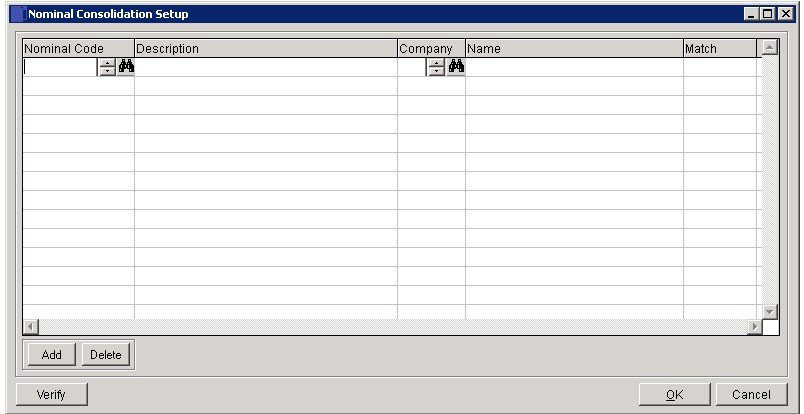
- First ,enter the Nominal Code. This must be an existing account already set up in the consolidation company.
- The description of the selected nominal account code in the consolidation company is then displayed.
- Next, select the source company from which the consolidation journals will post data to the nominal account code selected above.
- The Name of the selected source company is then displayed.
- Match: This is the final part of the definition of a Nominal Code and defines which nominal accounts from the selected source company will be posted to the nominal code. The match text can be a complete Nominal Code, such as SA01 or PU04, or it can be a partial match. For instance, if you entered just SA for the match text, then this would select all accounts that start with SA, such as SA01, SA05, etc. Repeat the Nominal Code, Company, Match definition until all required Nominal Codes from all required source companies are mapped to the desired nominal codes in the consolidation company.
- Verify the entered setup. A check is performed on the selected Source Companies to test for possible errors –
- – for Nominal Accounts that are not mapped to Nominal Accounts in the Consolidation Company.
- – for Nominal Accounts that have been mapped more than once.
- You have the option to print a report that details exactly what the exceptions are, if any errors were found.
- This is a completeness and double-counting check only and does not test the Nominal Accounts in the Consolidation Company.
- OK: Saves the definition and closes the form – the above checks will also be performed.

0 Comments