List of Accounts
Purpose: A list of nominal accounts presented in group order – hence the term ‘Chart‘.
Print or view as required – useful when creating new or amending existing accounts. Shows Nominal Account Group, Code, Name, Balance Sheet or Profit & Loss, Default Debit or Credit sign and Budget by group code and account code within group. Also needed when setting up financial reports – e.g. Profit & Loss and Balance Sheet. – See Edit Management Reports.
Processing:
Either: On the main menu click Ledgers > Nominal > Standard Reports > List of Accounts, or click Report button – Nominal Page – List of Accounts to open form.
Select parameters – see Nominal Ledger – List of Accounts form.
Select report format – see Printing Reports.
Click OK to print/display/export to selected file type.
Close form.
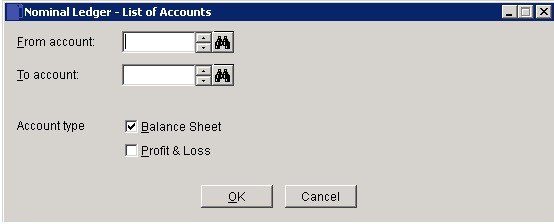
Enter range of accounts you wish to list – leave blank for all.
Check either Balance Sheet or Profit & Loss items or check both.
Click OK to print or Cancel to abandon.
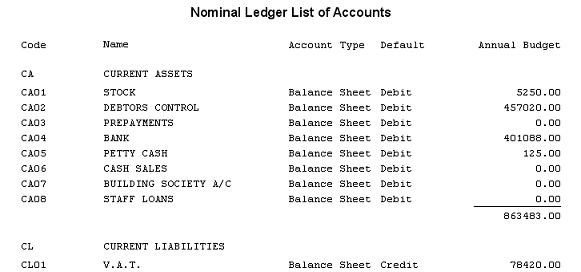

0 Comments