File Menu – Update All Databases – Company 00
Purpose: To update all databases whenever you have downloaded a latest release. The system will automatically upgrade your data to the latest release when you open company 00. This function will update all the other companies one at a time. This may, or may not, be what you want. You can choose to not use this function but just update each company as you need it.
Preparation: Ensure that there are no other users on the system.
Ensure you have an up-to-date backups of all the companies’ data – see Back Up & Restore Company Data.
Processing:
On the main menu click File > Update All Databases.
Message box displays:
Click Yes to continue or No to close form.
Message Box – Updating Please Wait.
Message Box – Updating Complete – click OK.
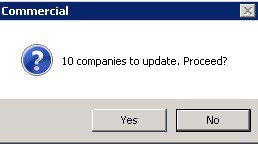

0 Comments