File Menu – Stationery Design – Design Form
Purpose:
This is a grid onto which you drag, drop and format fields from the Data Environment, enter labels, draw lines, import and size graphics and pictures, and add conditional controls to display, hide or format fields. You can also calculate and display values using the Expression Builder. All the tools you need to create and amend the document format are displayed using the Menus at the top of the screen.
The Design Form shows field colours, formats and relative positions of text and graphics as they will appear on the final document. Each item on the Design Form is called an Object.
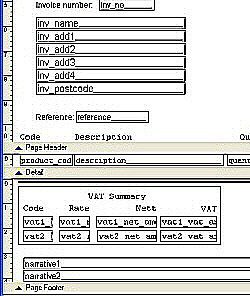
See Stationery Design How do I?… for instructions on creating and editing objects on the Design Form.
The Design Form is divided into three sections, called Bands:
Page Header Band
Objects here display the contents of standing data and reference fields such as invoice name & address, date, etc.
Details Band
Objects here generally display transactional data e.g.: customer account open transactions on a statement.
You only need to define one line of the document – the design of this line will be repeated on the printed document as many times as there are lines of data. The page size and the size of the header and footer bands determine how many pages are produced.
Page Footer Band
Contains objects which generally display document summary data such as Invoice Total, VAT summary etc, as well as Invoice Notes and Narrative and text common to all similar documents, such as VAT and Company Registration number.

0 Comments