File Menu – Reorganise All Databases – Company 00
Purpose: To reorganise all databases – can only be processed through company 00. Run as required – Use periodically to free disk space, optimise the indexing system and maintain the integrity of the data. Be sure you need to do this, as this can be a lengthy process.
Preparation: Ensure that there are no other users on the system.
Ensure you have an up-to-date backups of all the companies’ data – see Back Up & Restore Company Data.
Processing:
On the main menu click File > Reorganise All Databases.
Message box displays:
Click Yes to continue or No to close form.
Message Box – Reorganising Please Wait.
Message Box – Reorganise Complete – click OK.
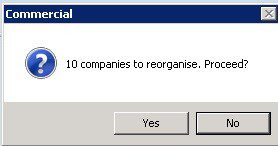

0 Comments