EPOS – Create, Amend Or Delete User Codes
Users need to be created before beginning to use the system.
To get the most benefit from the system barcodes should also be set set up – see Stock – Use Integrated Barcodes
Purpose:
The system allows user access to EPOS equipment to be controlled. The system works by creating users (also referred to as Reps). These are identified by a max 4 character Alphanumeric code. A user is required to input their rep code as ID before processing a sales or refund transaction.
User codes should be updated when staff leave or join, or when a new branch or department is opened.
Preparation:
For first time use only; activate Sales Commissions – see Sales Parameters – General Page.
Processing:
On the main menu click Ledgers > Sales > Sales Commissions > Maintenance
Select required options on form.
Process data – see Rep Code Maintenance form below.
Close form.
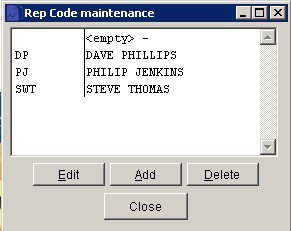

0 Comments