Currency – List Of Current Exchange Rates
Purpose:
To check any time and when exchange rates are changed.
Preparation:
Ensure the currency module is active – see Activate the Currency Module.
Processing:
On the main menu click Currency > List Exchange Rates.
Select printer – see Printing Reports.
Click OK to print/display/export to selected file type.
Close form.
Filing:
File the report in a secure location noting the date and time on which the rates changed, and details of the source.
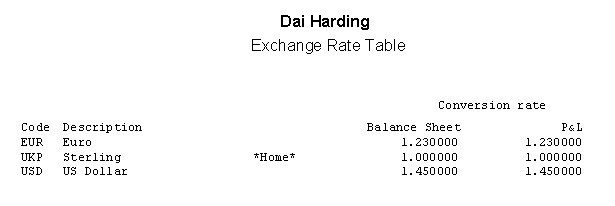

0 Comments