Costing – Set Up Overview
Contracts , Projects and Clocker
The Contract and Job Costing Module is a powerful and easy to use tool that allows users to plan and control costs, revenues and margins associated with individual tasks (called Jobs or Workstreams). Individual tasks can then be grouped together as a Contract or Project.
A Contract is a group of Jobs undertaken for a single customer. In a garage each Job could be the repair or servicing of one of the customer’s vehicles. Each Job is generally a standalone task, with its own costs and revenues.
A Project is a series of workstreams which are required to be completed in order to achieve a defined outcome. A building contractor supplying a house extension will need to engage an architect, groundworkers and tradesmen. The work of each of these will need to be completed before the extension can be handed over to the customer, and, unlike jobs, workstreams must be started and finished in a particular sequence to deliver the project successfully. A customer will probably have agreed a price for the complete project, while costs are generally controlled for each workstream.
Job or Workstream Costs and Revenues are analysed into a Cost Code (Materials, Labour, Sub-Contract, Sundry, Overheads, Revenue and Write-Offs) each of which comprises a number of user-defined categories. For example, Materials Cost code could comprise categories called Wood, Brick, Plaster etc.
A Job or Contract is created as a ledger acount. Costs and revenues are charged to this account either:
At the same time as orders and invoices are Processed, or: Posted directly onto Jobs or Workstreams.
Labour costs are posted as timesheet or specific entries.
Overhead can either be costed as an uplift on each posting or as an added charge.
Equipment, Sundry and Stock Costs can either be posted at a general rate for a particular Cost Code or as an amount specific to a piece of Equipment or Stock Item.
The system also allows the delivery of each Job or Contract to be optimised to meet customer requirements. Each Job or Workstream is assigned a user-defined Priority Code. Work can then be planned and assigned to staff using these codes to ensure that customers’ expectations are met or exceeded.
Each Job, Contract, Workstream and Project is planned using defined Start and Completion dates. A comprehensive suite of reports helps manage workflow timing and cost by exception reporting. As with all products, transactions take place in real time so reported elapsed times, costs and revenues are always up to date.
A Budget may be set for each Cost Code within each Job. Actual costs and revenues are allocated to a Job as part of normal Purchase and Sales Order and Invoice Processing, allowing actual to be compared to planned costs during the project. Labour and Equipment costs can be charged by employee, Sub Contractor or a calculated cost associated with the hire or ownership of individual equipment.
Budgets may also be set for each Contract or Project. Costs of individual Jobs or Workstreams are rolled up into Contract or Project totals by Cost Code.
It is a good idea to assign ownership of maintaining Job Costing data to a single department within an organisation. This will help ensure that management data is accurate and up to date.
Contract and Job Pricing:
The system will allow Contracts, Projects, Jobs and Workstreams to be priced as either or both Fixed Price or Time & Materials.
Fixed Price – This is a single price for a whole Contract, Project, Job or Workstream. The work content scope is agreed with the customer to complete one or more specific deliverables. A deliverable is an item that is tangible – it can be kicked, signed or set fire to. Any additional work over and above that agreed to complete the deliverables will be priced separately as a variation to the original Contract or Project. Apart from variations, the price to the customer will not change even if the actual costs exceed the agreed price.
Time & Materials – A schedule of rates chargeable to the customer for the various costs making up a contract or job will be agreed with the customer. All the time and other costs charged to a Job or Contract will be recoverable form the customer.
Processing:
On the Main Menu Click View > Parameters > Costing to open Costing Parameters form –
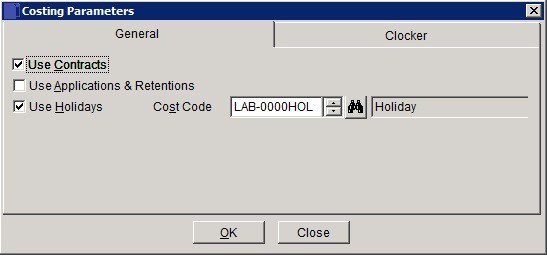
Check Use Contracts Field. Once this field checked, each new Job created may be assigned to a Contract – see Create or Amend Jobs and Contracts – next article.
Click OK to close form and activate module, or Cancel to close form without update.
Clocker Module: The clocker module is a combination of existing features within standard Prelude Desktop Costing – mostly labour and additional features including settings in Costing Parameters and a clocking in and out facility using touch screen and fingerprint recognition for personnel changing departments as well as arrival and departure. Detailed costing is then facilitated for different shift patterns as well as by department.
The system is controlled through a manager menu. This, plus the fingerprint recognition system, makes the system very secure.
The user menu simply allows the user to clock in and out of department he or she normally works in. The manager menu allows him to set up the departments, the personnel that work in those departments and in other departments as well. The clocker system also allows the manager to plan the staff’s rotas and as employees clock in and out to compare the actuals to those planned. This has principally been designed to control labour costs in a hotel that hold functions as well as providing a restaurant and hotel facilities. However this facility can be extended for other organisations or businesses who need to control costs using Time and Attendance.

0 Comments