Config – Picklists and Groups

Picklists
You will see there are 17 picklists pre-created for you to use, if you wish to. Click on Picklist maintenance to add new picklists or view existing ones. A picklist is simply a list of options for use with drop-down boxes, multi-select boxes, check boxes and radio buttons (more of that when you need it).
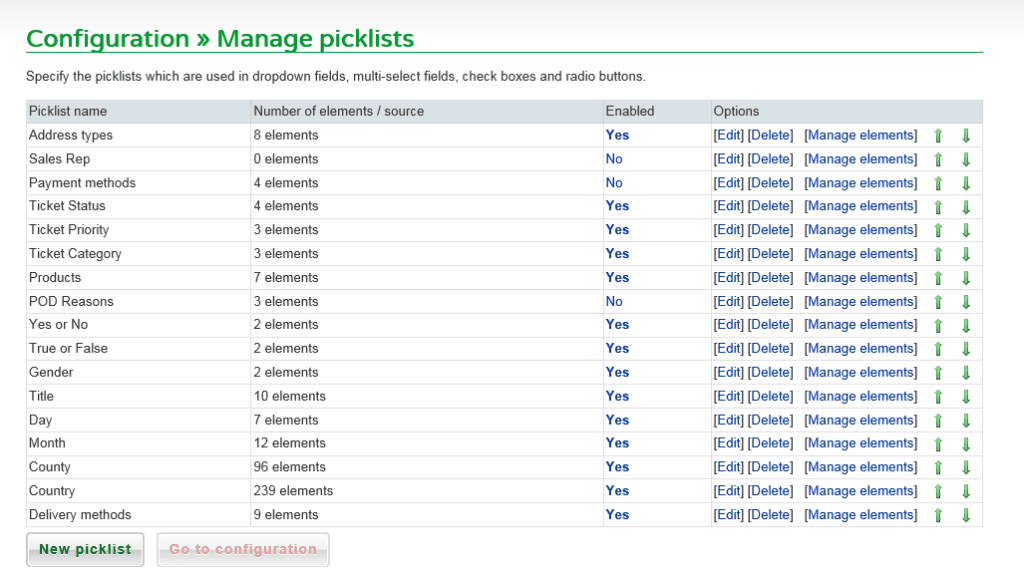
It is useful to look at these picklists to see what is available for you to use and possibly add to – e.g. Sales Rep, or change – e.g. Products The Yes or No picklist will be used a lot. You will find that you wil need to add to these as you progress in building your database.
Functions
- [Edit] – To change the name of the pick list.
- [Delete] – To delete the picklist and its elements.
- [Manage elements] – to add elements to the picklist – see below.
The Green arrows simply move the items in the list of picklists to a different position. This may be useful if you wish to group the picklists or list in a particular order. The arrows are probably more important in other areas of the configuration.
Manage elements An example of one that is provided (Title with 10 elements)will illustrate how straightforward it is.
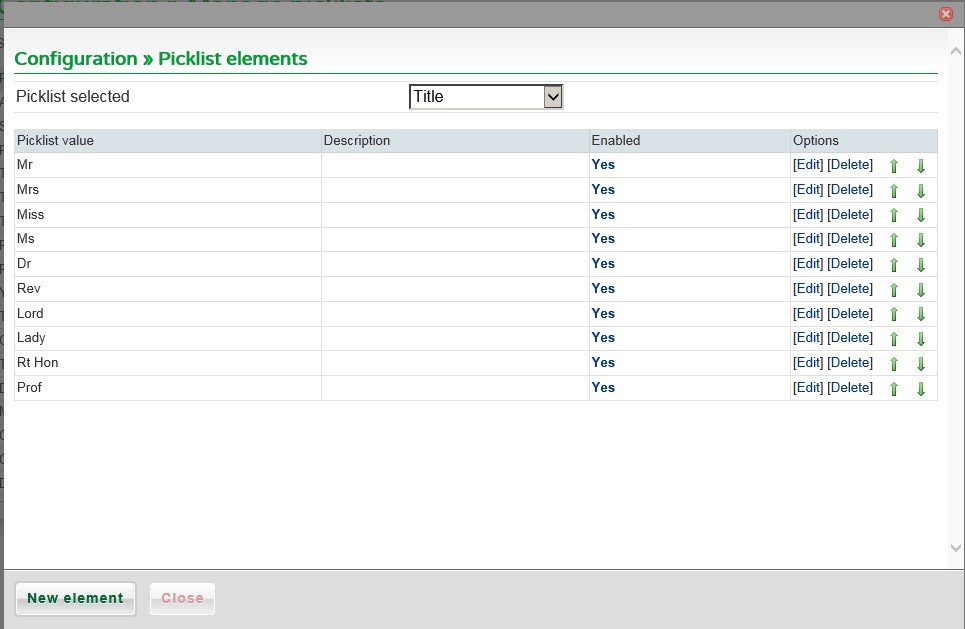
After completing your pick list task click on Go To Configuration to continue with other configuration tasks.
Group Maintenance
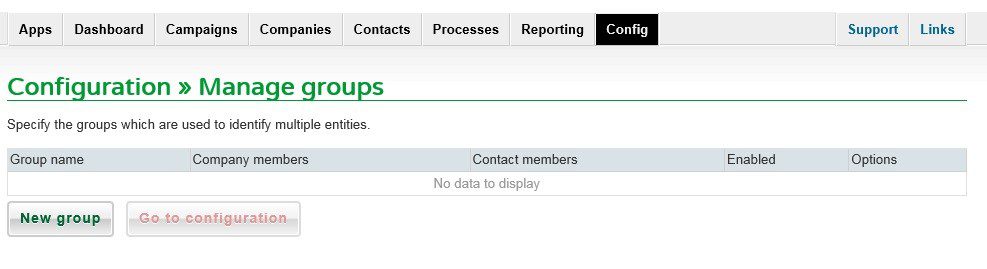
Add a New group by clicking on the button.
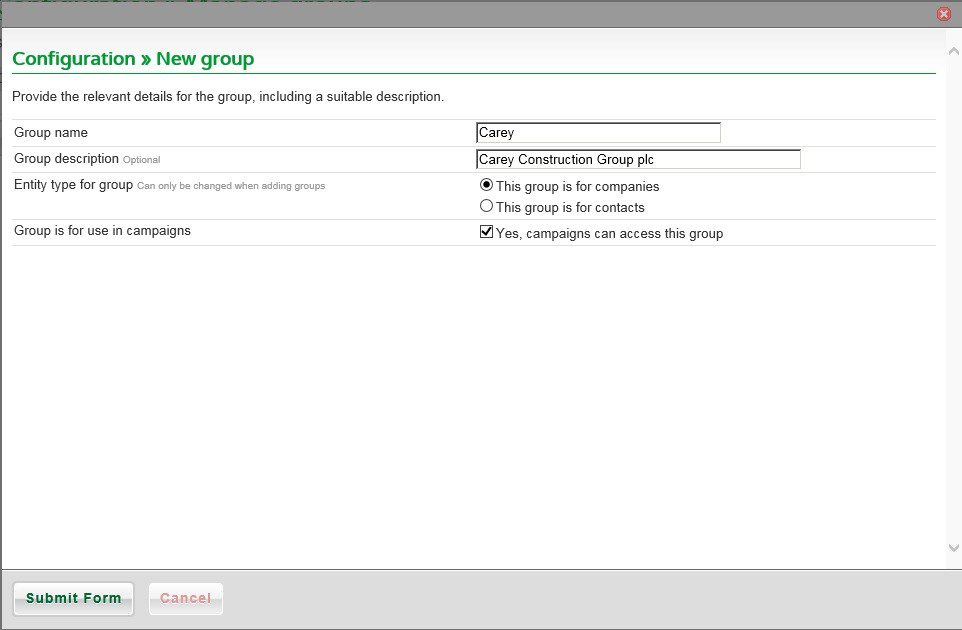
Companies and Contacts can be linked to this group as they are set up and used for reporting.
