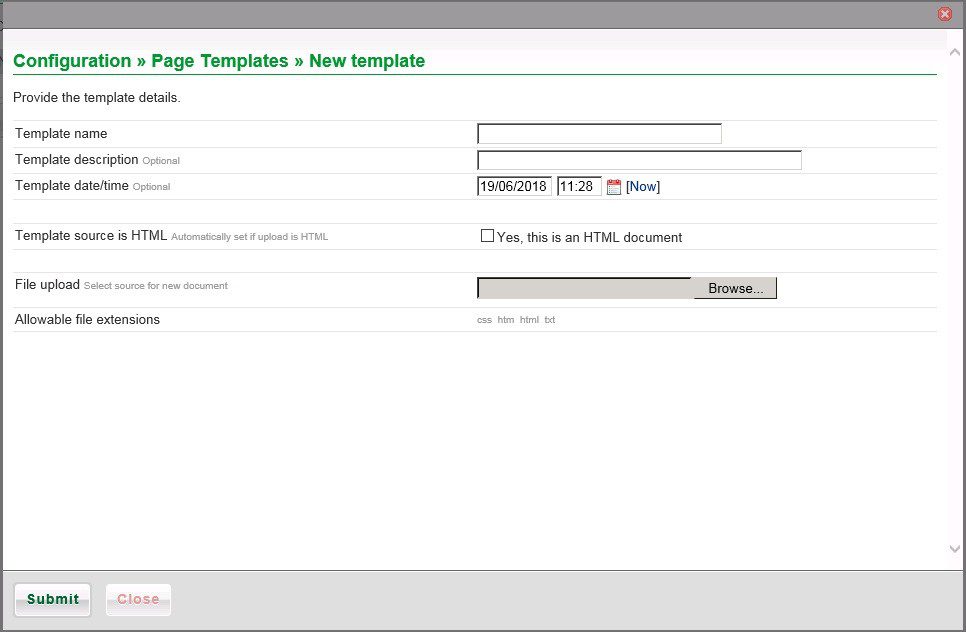Config – Page Template And Components

Page templates/components
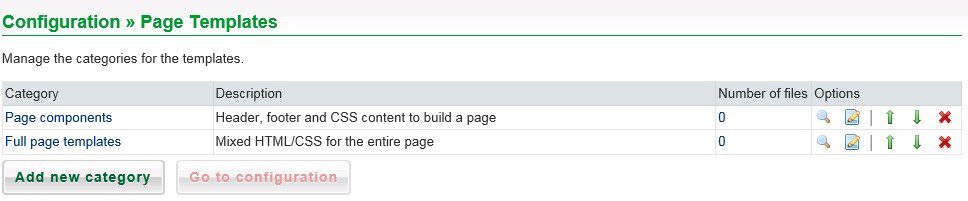
You are supplied with two categories – click on these to use, edit or move (once you have created a list)
Click on Page components – this is just a header to which you add new templates – you can also edit the category from here.

Add new template gives you –