Config – General
When you click on the config menu item you are presented withg this page –
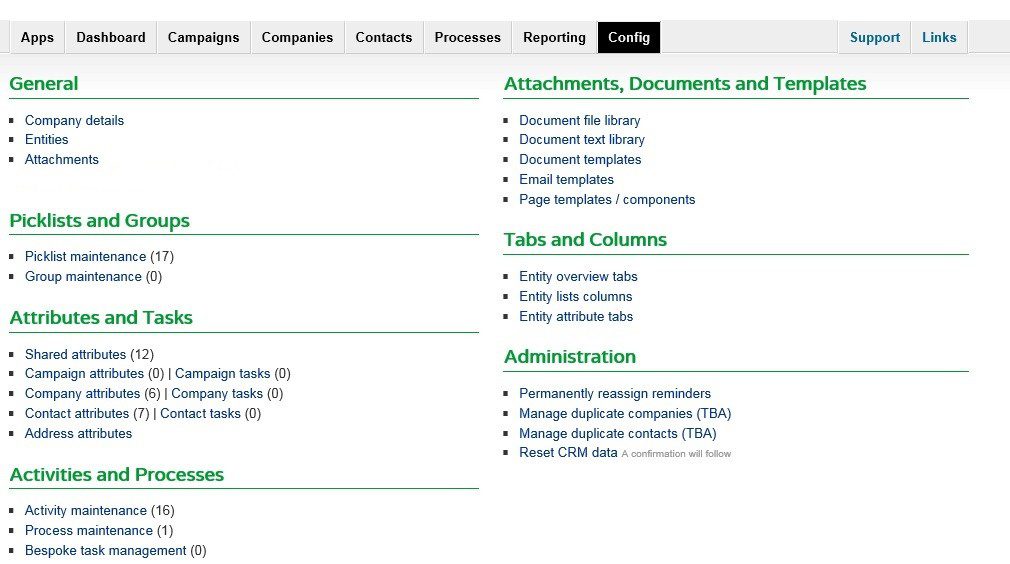
We will deal with the General section first.
Company Details This has been dealt with in the CRM – Getting started article and needs no further detail, as it’s straightforward.
Entities
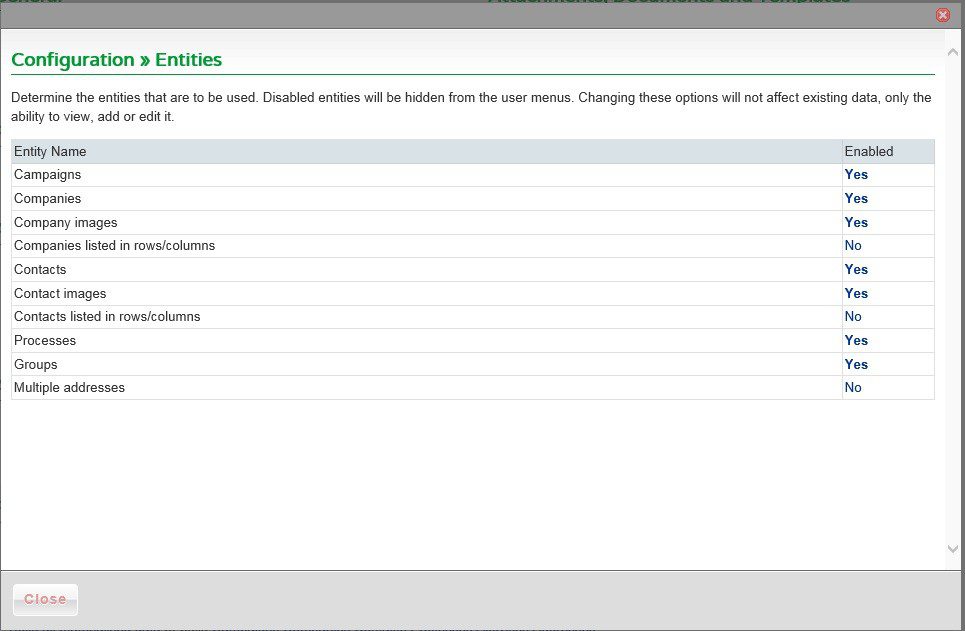
- Campaigns – Whilst not part of the hire database we will show how it can be used to assist in marketing the hire services.
- Companies – these are the customers and suppliers details of the Hire company.
- Company Images – Used to store images separately as they take up more space.
- Companies listed – for exporting to Excel.
- Contacts – Individuals dealt with by the hire company – mostly contacts within the companies.
- Contact images – Used to store images separately as they take up more space.
- Contacts listed – for exporting to Excel.
- Processes – these are the functionalities within the database.
- Groups – A facility for grouping companies into groups or categories and Contacts too, if required.
- Multiple addresses – Useful where companies have a number of depots or branches.
All of the above will be dealt with in more detail as we get to them.
Attachments
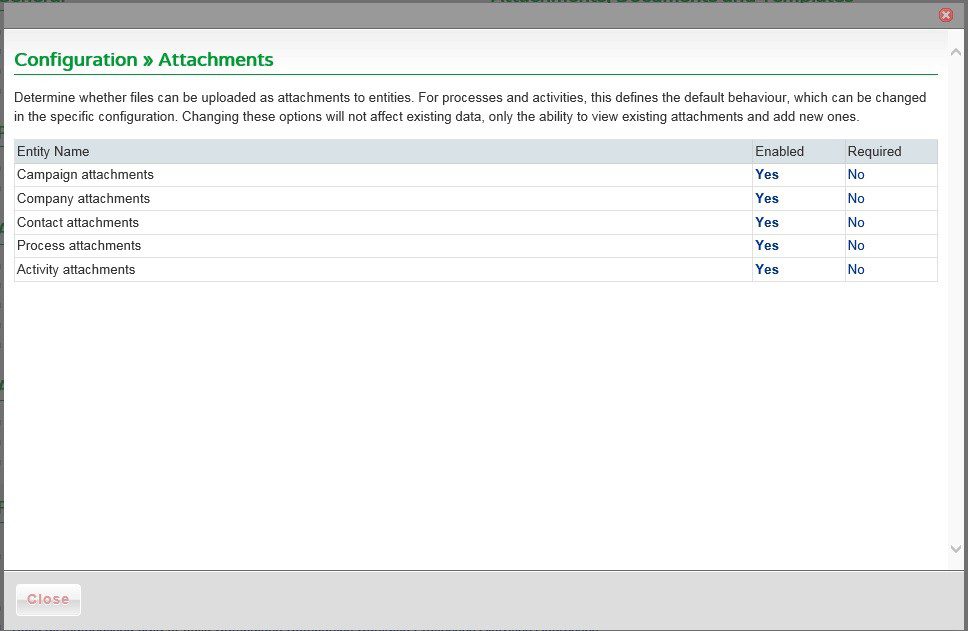
Attachments are enabled and can be disabled if required. Making them required will make them available in the appropriate section.
