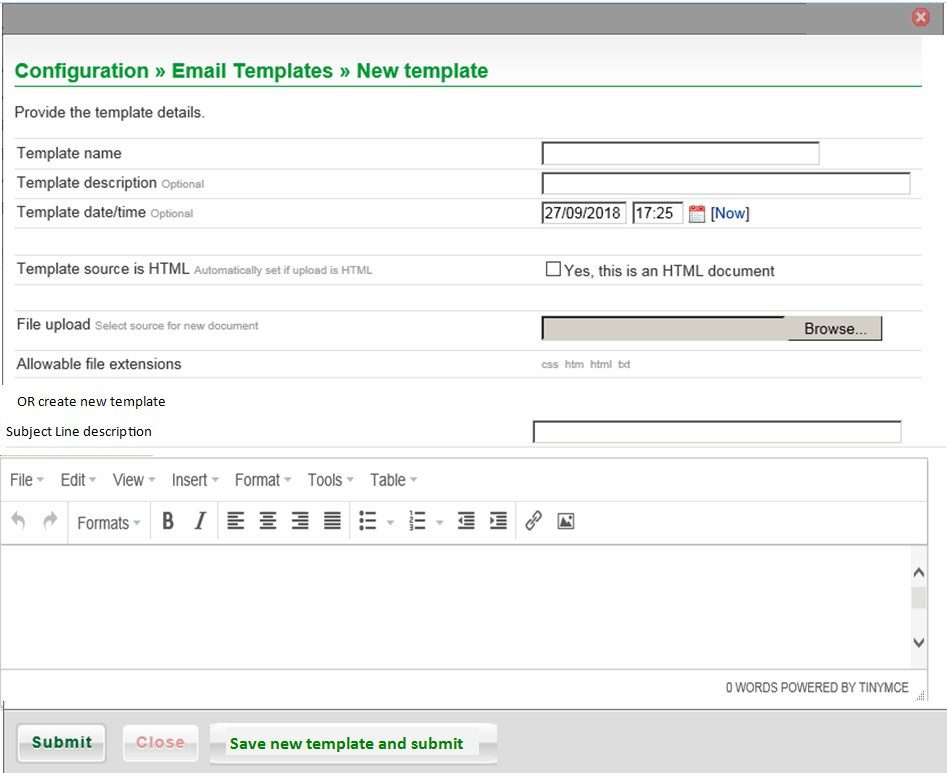Config – Email Templates

Email templates
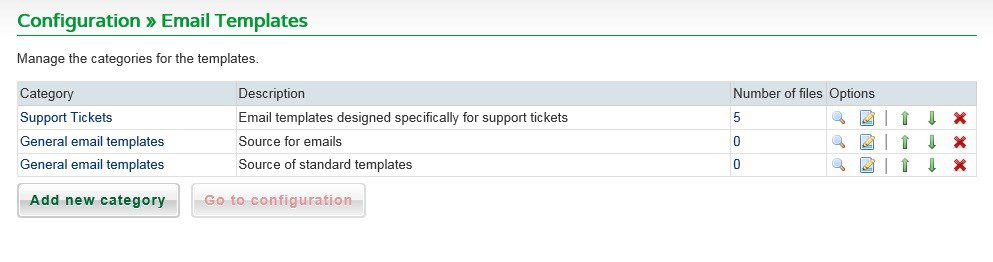
You are given two categories to start with – General email templates with two descriptions – why?
Add New category displays –
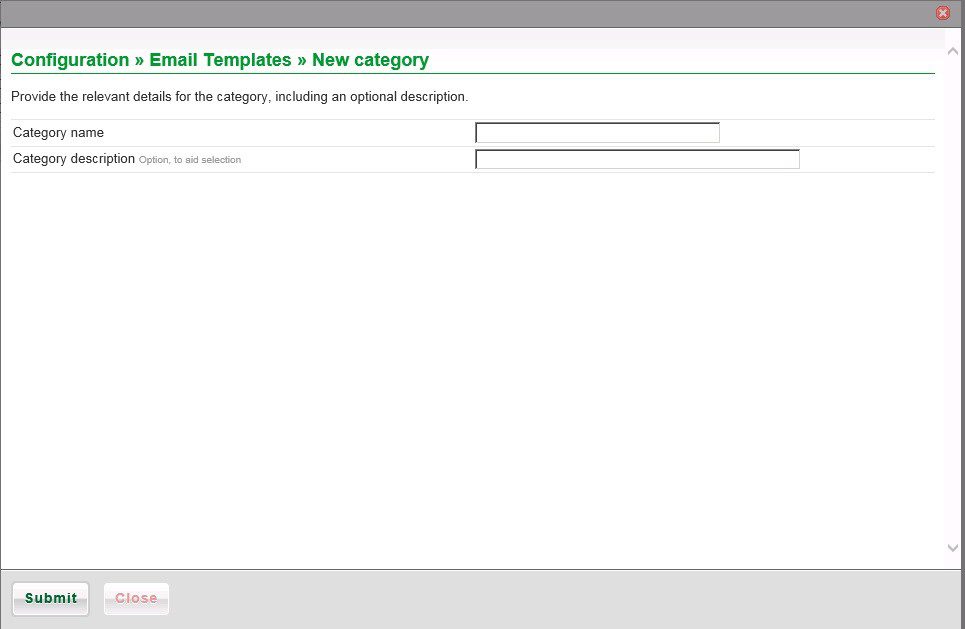
To create new templates within the General email templates category click on General email templates.
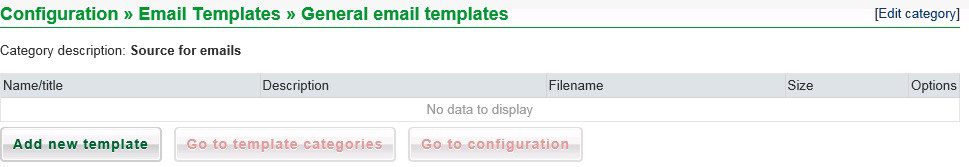
Add new template gives you –