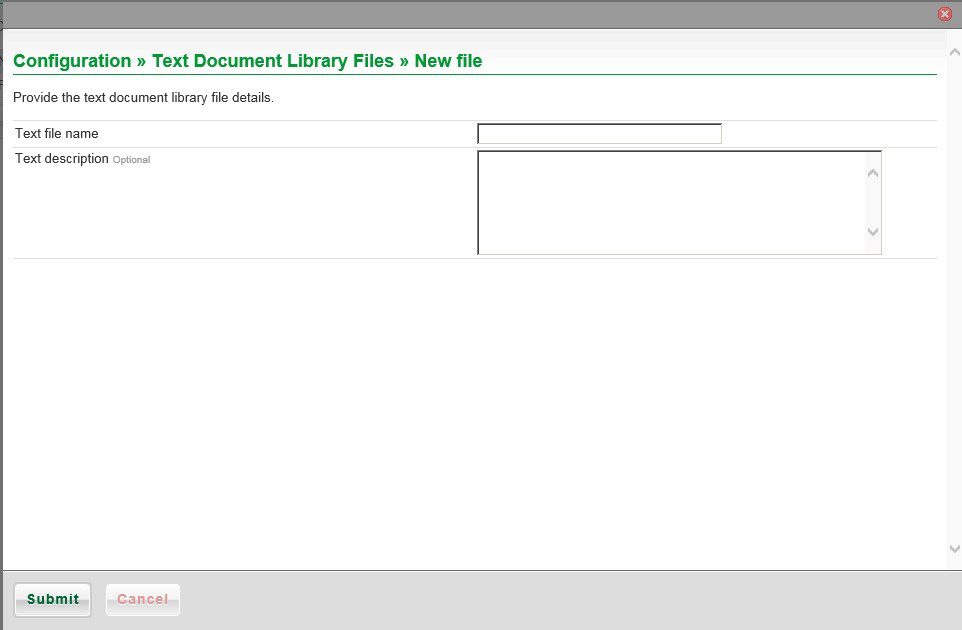Config – Document Text Library

Document Text Library
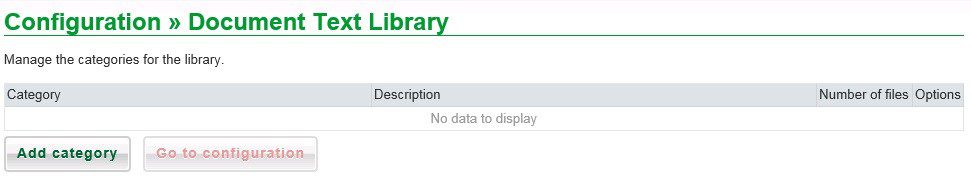
Add a category in the same way as Document File Library.
After creating a category click on the category or view to open this form –
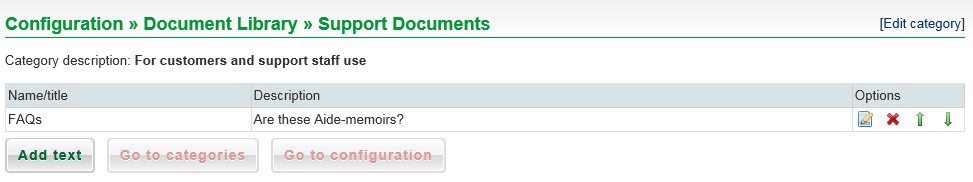
Click on Add text to get –
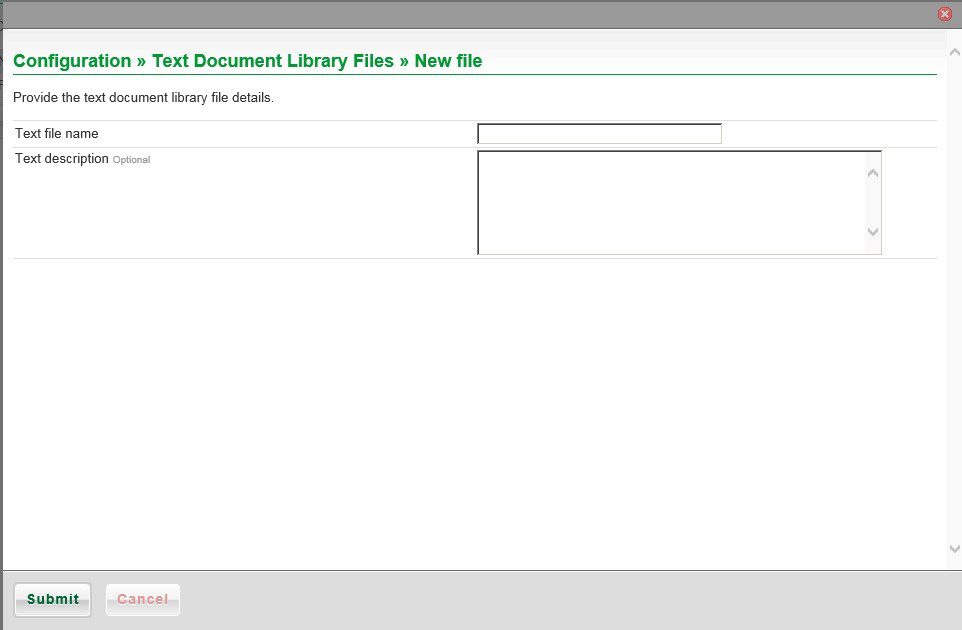

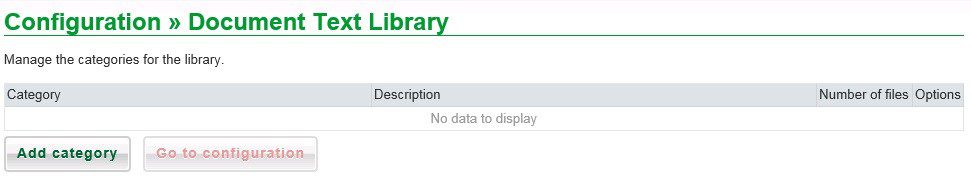
Add a category in the same way as Document File Library.
After creating a category click on the category or view to open this form –
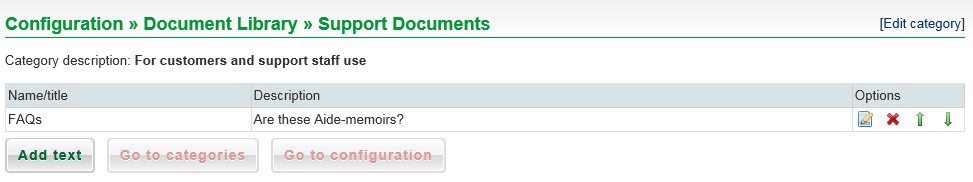
Click on Add text to get –