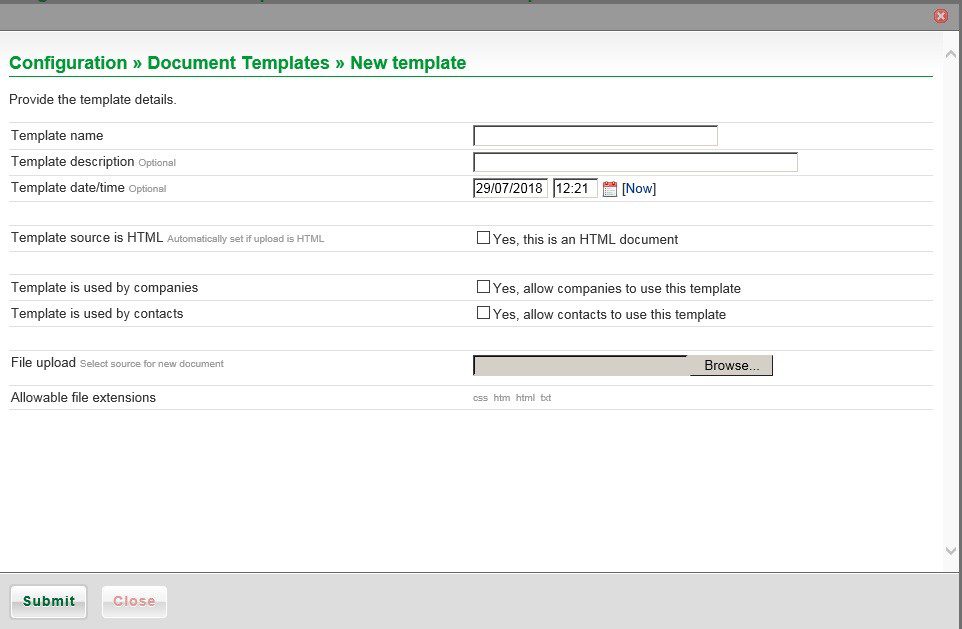Config – Document Templates

Document templates
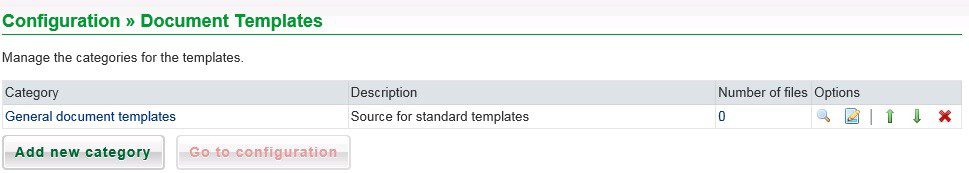
You are supplied with a category which you can use, edit or move (once you have created a list)
Add a category in the same way as Document File Library.
Click on the category you have created or View to get –
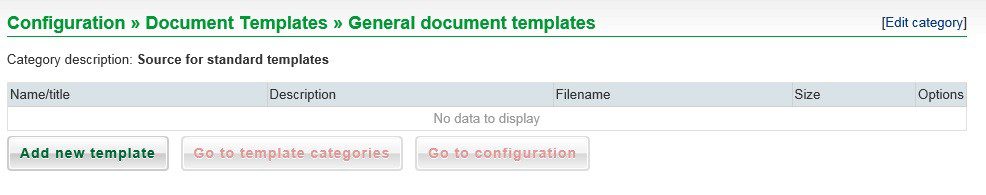
Click on Add new template