Config – Document File Library

Document File Library
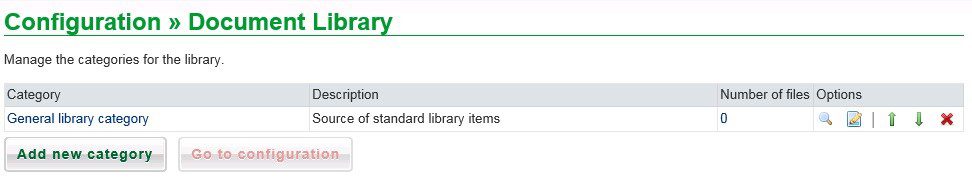
You are supplied with a category which you can use, edit or move (once you have created a list). The standard library items could be details of company policy statements you wish all personnel to be able to view. You may wish to not use this and create your own.
To edit click on Pad and pencil symbol and overtype then click on Submit Form.
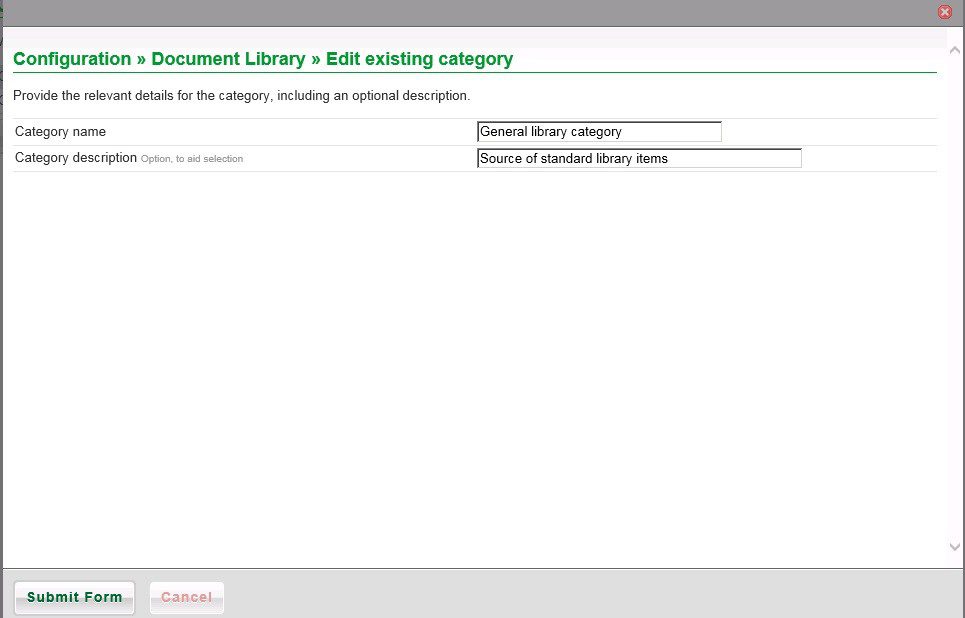
You also may wish to add a lot more categories
Add new category displays –
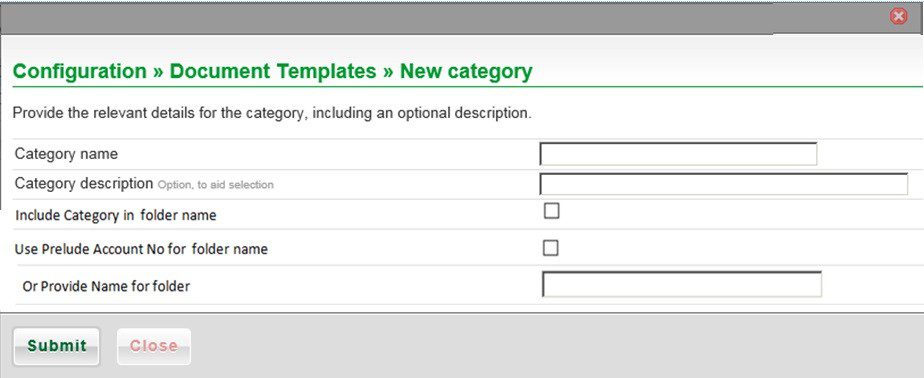
Determine what groups or categories you wish to file your documents under beforehand and create them all here.
After creating a category you will get this form –
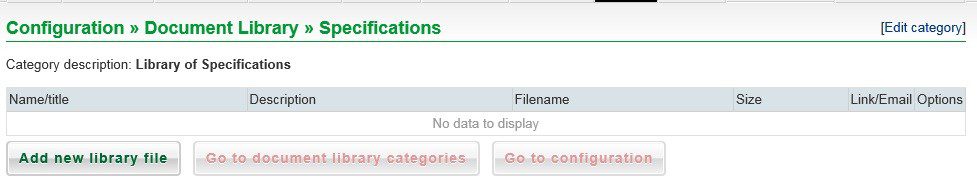
Click on Add new library file to add a file or image.
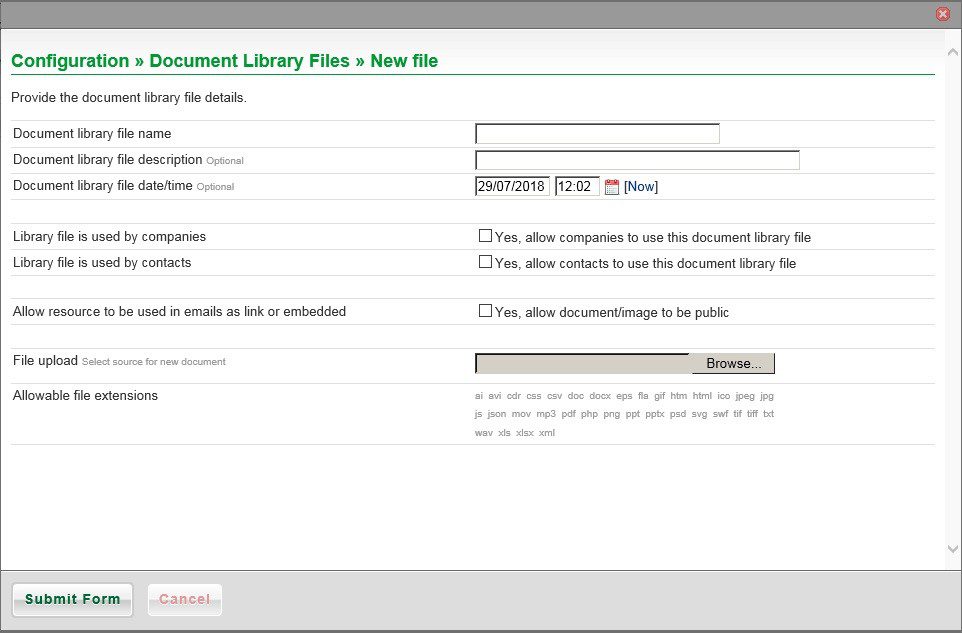
Complete form as necessary and link to file, then click on Submit Form to save or Cancel to abandon.
The image is stored in the cloud and can be used in letters and emails. Important: The file name and description must enable you to find what you (and others) want immediately, so think carefully before naming and describing the files – also be careful to file them under the correct category.
