Assets – Categories List
Processing:
On the main menu click Fixed Assets > Reports > Category List
Process data – see Fixed Assets Categories form – below.
Click Close to exit form.

Select range of asset categories to report on.
Click OK to print or export report or Cancel to abandon.
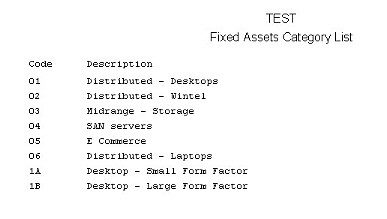

0 Comments