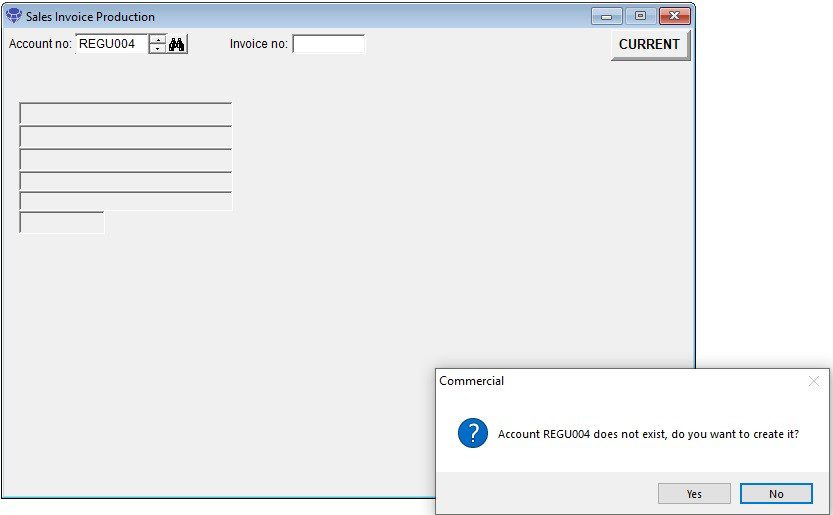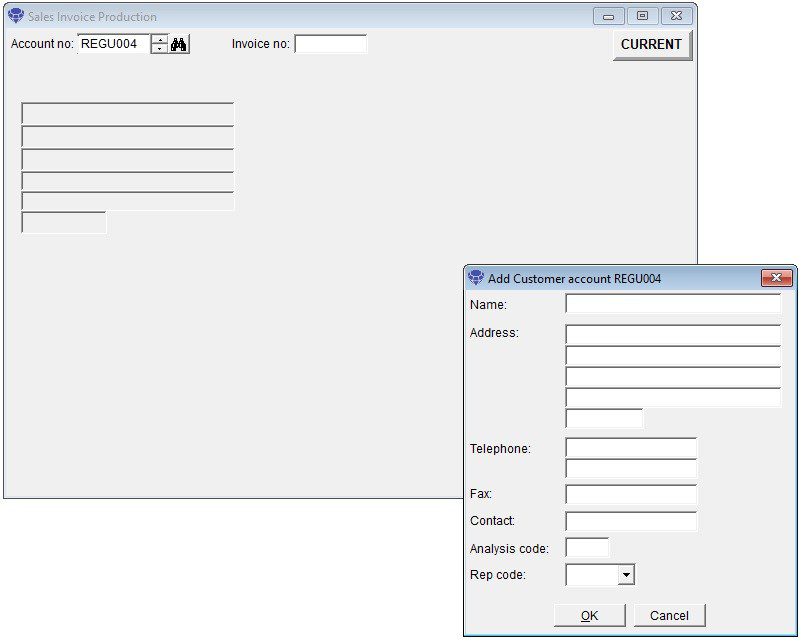Can I Create A Customer Account ‘On The Fly’?
Usually to create a new customer account or edit an existing customer’s account details, click menu Ledgers > Sales > Account Maintenance.
Alternatively, click the Sales Ledger Account Maintenance button on the toolbar.
It is a good idea to have a fixed structure for your customer codes to help you identify and group them.
Sometimes you may be in the process of posting invoices and do not have an existing customer – you can continue to process the invoice – just identify from the drop down list the next account number you can use, enter it and you will be asked if you wish to create a brief version of the account – enough to continue with the invoice. Make a note of the account number and later go to the account in Ledgers > Sales > Account Maintenance. and complete the rest of the details. See the following images.