The ‘Close VAT Return’ Button’ Didn’t Update My VAT Filer
On some systems the way it’s configured prevents the necessary Automation folders to be created. This only happens the first time the process is used and once the folders have been created there should not be an issue. You should receive this message Could not create local MTD folder. VAT Return has NOT been closed.’
If the button does not allow the ‘Update VAT filer’ to function and you receive the message, go to your C:\ drive or server drive where your Prelude data is stored and look for a folder called ‘Automation’. If it isn’t there you will need to create it – see below. If it is there check the contents of the folder to see if it matches the details below. If it does there will be another issue which will need to be reported to Prelude Software – see Support Tickets.
Creating the automation folders: on Your C:\ drive or server drive you should see a folder called ProgramData and within that a folder called Prelude or Diamond Discovery – open this to show somthing like this:
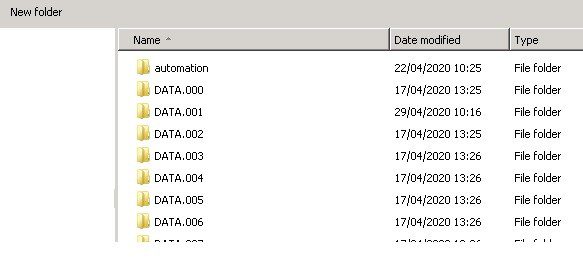
In this image the folder is there – if not there click on ‘New folder‘ and type the name in.
Open the new folder (double click on it) and create two new folders – ftp and logs
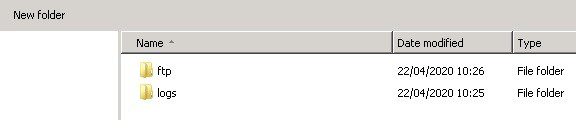
Then open the ftp folder and create two more folders – pending and processed
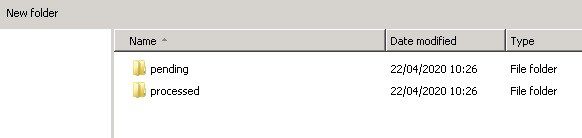
Now go back to the VAT Form and try again
