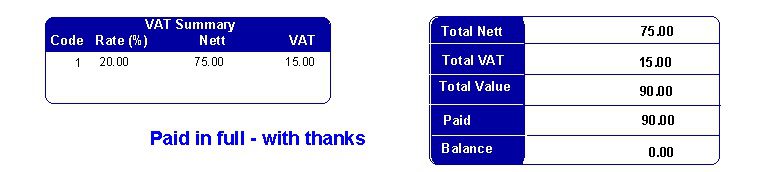How Do I Create A Receipt For A Paid Invoice?
Step 1
Amend the invoice stationery design
Extend the Net, VAT and Total fields block downwards and add AMT_PD and BALANCE_AMT from the data envirionment – Do this for all the invoice options you use.
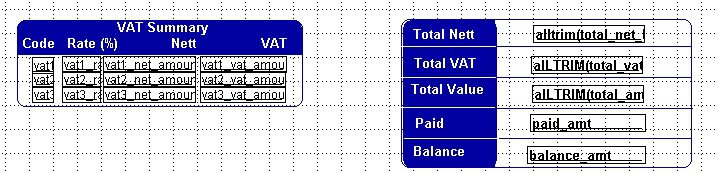
Step 2
Add conditional comment to the stationery design
Use the text field and format the phrase you want. For it to appear only when it has ben paid enter PAID=1 in the ‘Print When’ properties tab.
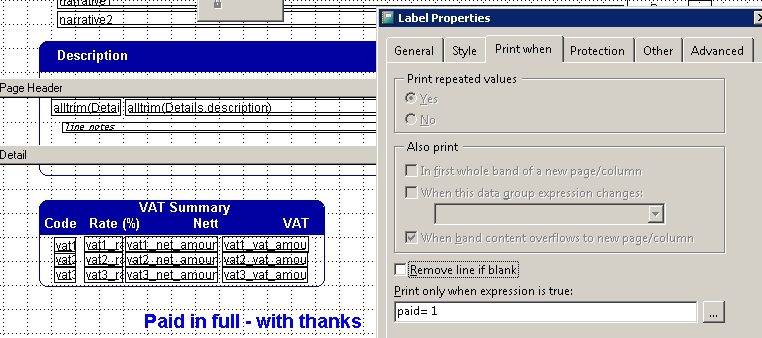
Step 3
After the invoice has been paid and allocated – use ‘Reprint’ –
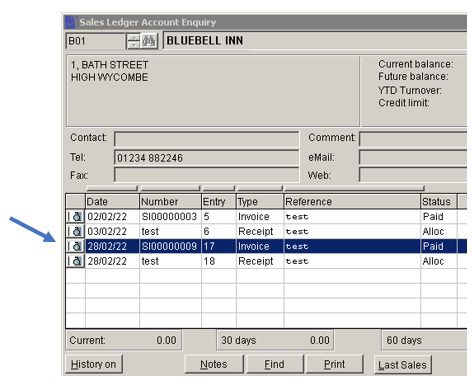
Step 4
Print or email the invoice and send to customer –